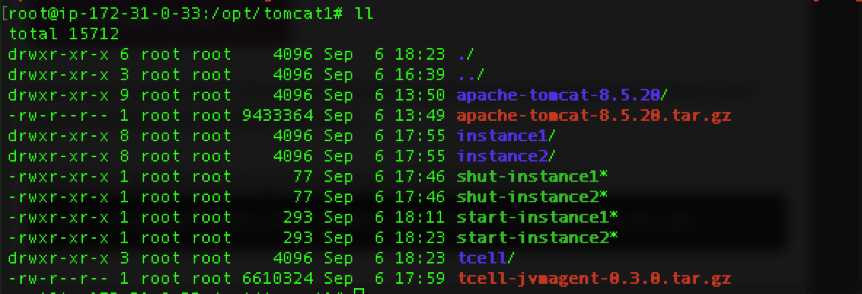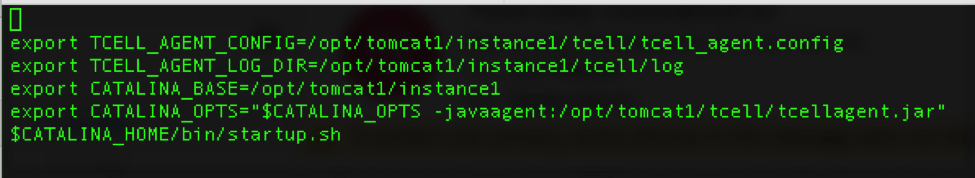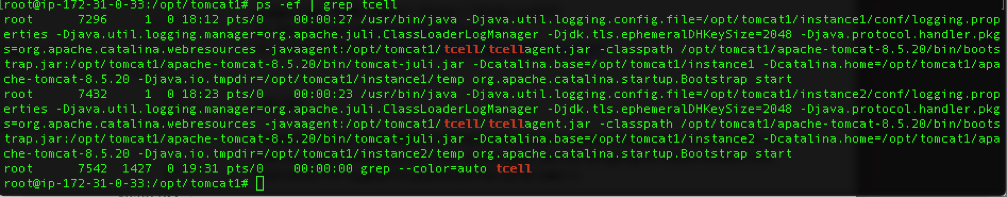Multiple Tomcat instances
Setting up tCell on a single host with multiple Tomcat instances
- Configure the applications in the admin tab of tCell console For Example:
- MM-Tomcat-Multi-In1
- MM-Tomcat-Multi-In2
Download the corresponding tcell_agent.config files for each application
Download and Install tcell agent to a common location on the tomcat server
- Download the agent from the console as mentioned in step 1 above
- Copy the file to the tomcat server. If tomcat server has direct access to the internet, you can download the agent archive using wget, for example:
wget https://static.tcell.io/downloads/jvmagent/tcell-jvmagent-0.4.5.tar.gzWe recommend you check the current agent version using the tCell UI (Admin->Download Agent)
- Copy the file to the tomcat server. If tomcat server has direct access to the internet, you can download the agent archive using wget, for example:
- In the above example: the following are the assumptions:
- Tomcat installation location: /opt/tomcat1/apache-tomcat-8.5.20/
- Tomcat Instance1 configured in the folder /opt/tomcat1/instance1
- Tomcat Instance2 configured in the folder /opt/tomcat1/instance2
- Startup & Shutdown scripts for Instance1 are start-instance1 and shut-instance1 respectively
- Startup & Shutdown scripts for Instance2 are start-instance2 and shut-instance2 respectively
Copy the tcell_agent.config file for each application to a separate location. For example:
cp download_directory/tcell_agent.config /opt/tomcat1/instance1/tcell/tcell_agent.configcp download_directory/tcell_agent.config /opt/tomcat1/instance2/tcell/tcell_agent.config
- Create a separate tcell log folder for each application For example:
mkdir /opt/tomcat1/instance1/tcell/logmkdir /opt/tomcat1/instance2/tcell/log
Define the environment variables for each application to use in the startup script – in this example we create an instance-specific start-instance1 script (alternatively, this could be setenv.sh in each instance directory's
bindir)
In the startup script, set the environment variables TCELL_AGENT_CONFIG and TCELL_AGENT_LOG_DIR to the corresponding locations (as created above).
Start each instance
Verify tcell agent has been loaded:
Did this page help you?