Adding a cloud engine to AppSpider Enterprise
Cloud engines are added slightly differently from other engines. You must add a cloud engine at the client level instead of the engine level.
You will need your cloud engine customer ID and password.
Adding the Cloud Engine
- Log in to AppSpider Enterprise.
- To navigate to the client, go to System and then clients.
- Select the client and select Edit.
- On the right side of the screen is the Cloud Engines section.
- Check the Enabled checkbox.
- Put in your Customer ID.
- Put in your Passcode.
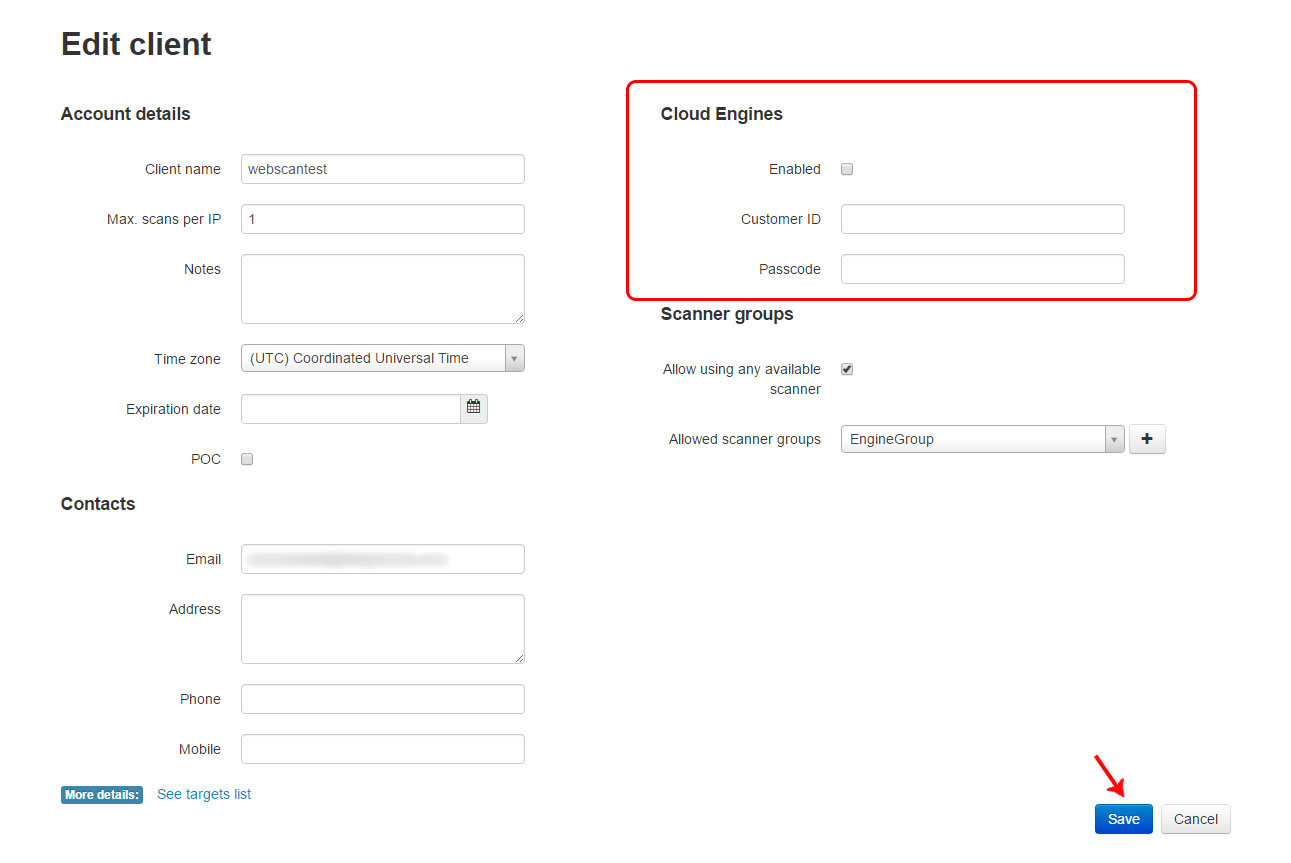
- Save the client.
The engine(s) should become available for scans.