Hackazon Installation Guide
Hackazon is available on the Rapid7’s GitHub page. It is accessible from the https://github.com/rapid7/hackazon . User can download the source code by clicking on the “Download ZIP” button in the bottom right corner.
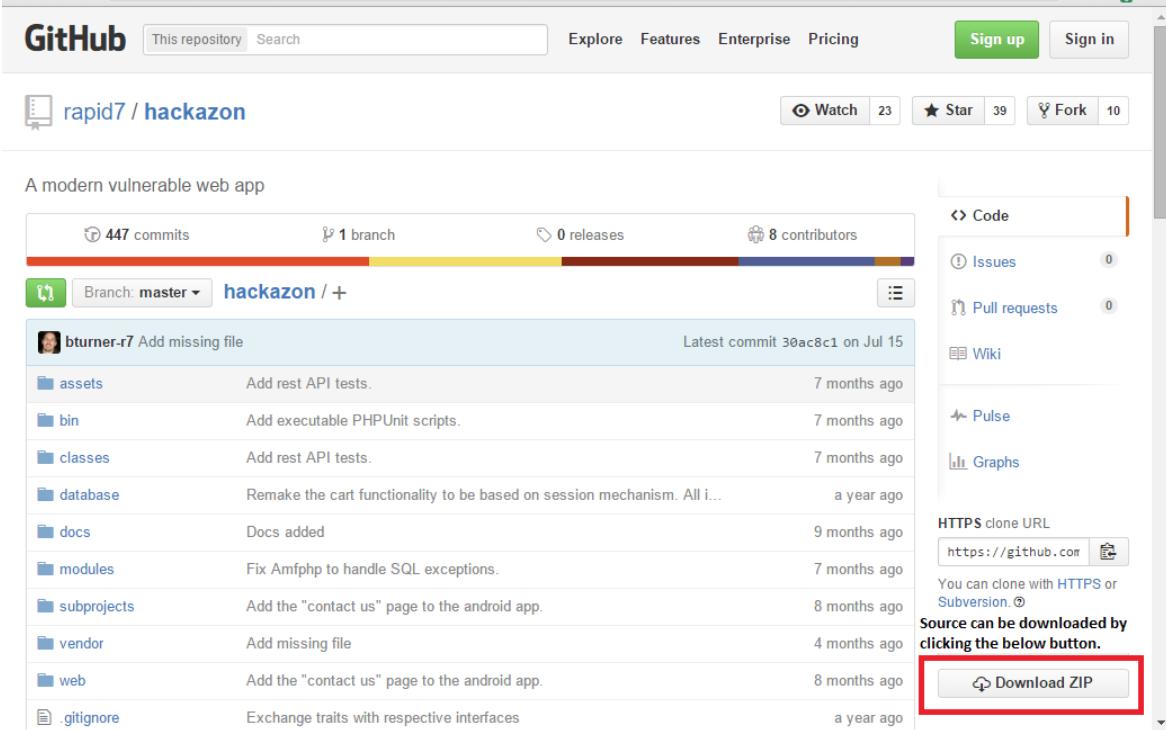
Prerequisites
Hackazon is a PHP web application. It requires the PHP framework, Apache server and MySQL as database. These may be obtained by visiting the following:
- PHP Framework: http://php.net/downloads.php
- Apache server: https://httpd.apache.org/download.cgi
- MySQL database: https://www.mysql.com/downloads/
Windows user can download WAMP server which includes PHP framework, Apache server and MySQL database. These may be obtained by visiting the following:
WAMP server and Hackazon setup for Windows machine
1: Unzip the “Hackazon_master.zip” into C:\home\hackazon\
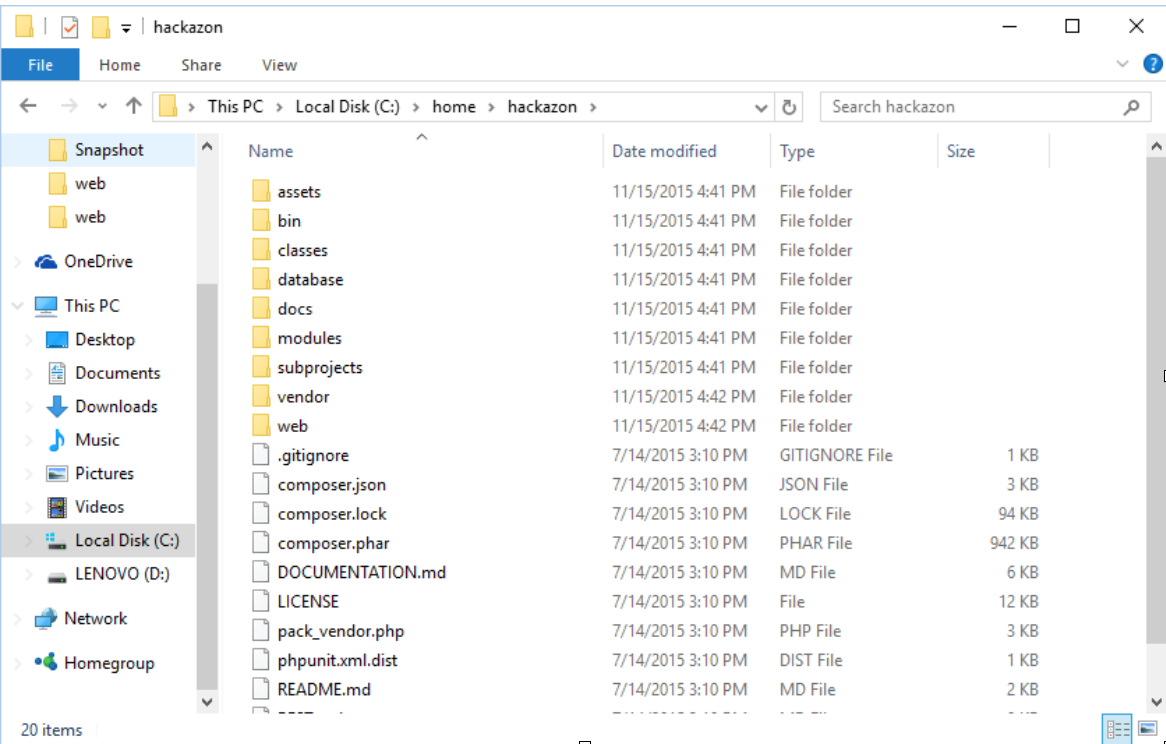
- Install WAMP server and follow the steps in the Install Wizard.
- Read and Accept the agreement.
- Choose a location to install the WAMP server.
- Select any additional tasks to be completed during installation.
- Select Install.
- Choose whether or not to install the new WampServer2 homepage.
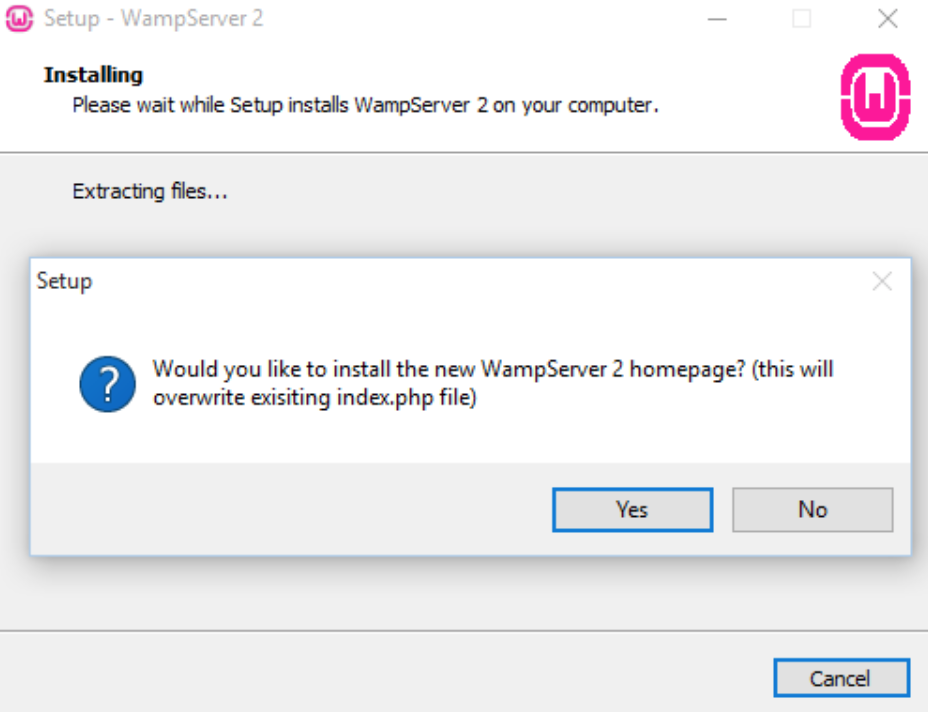
- Select Finish to complete the installation.
- Open the application; click on the WAMP server’s system tray. Navigate to “Apache” >> “Apache modules”. Check the
rewrite_module
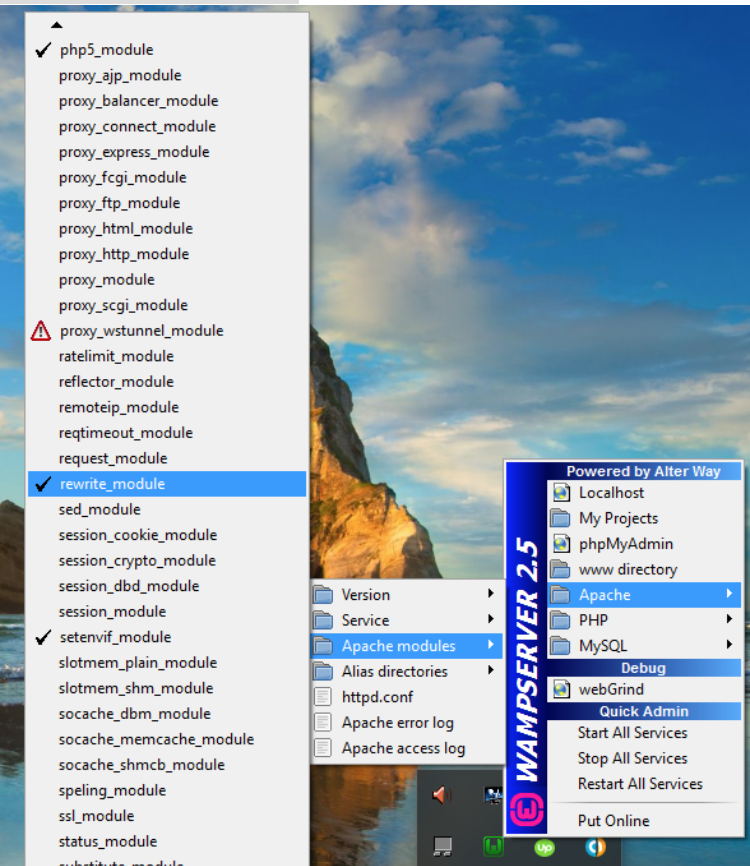
- Modify the file
C:\wamp\bin\apache\apache2.4.9\conf\httpd.confas following.
- DocumentRoot from
“c:/wamp/www/”to"c:/home/hackazon/web/" - <Directory
"c:/home/hackazon/web/">to<Directory "c:/wamp/www//">
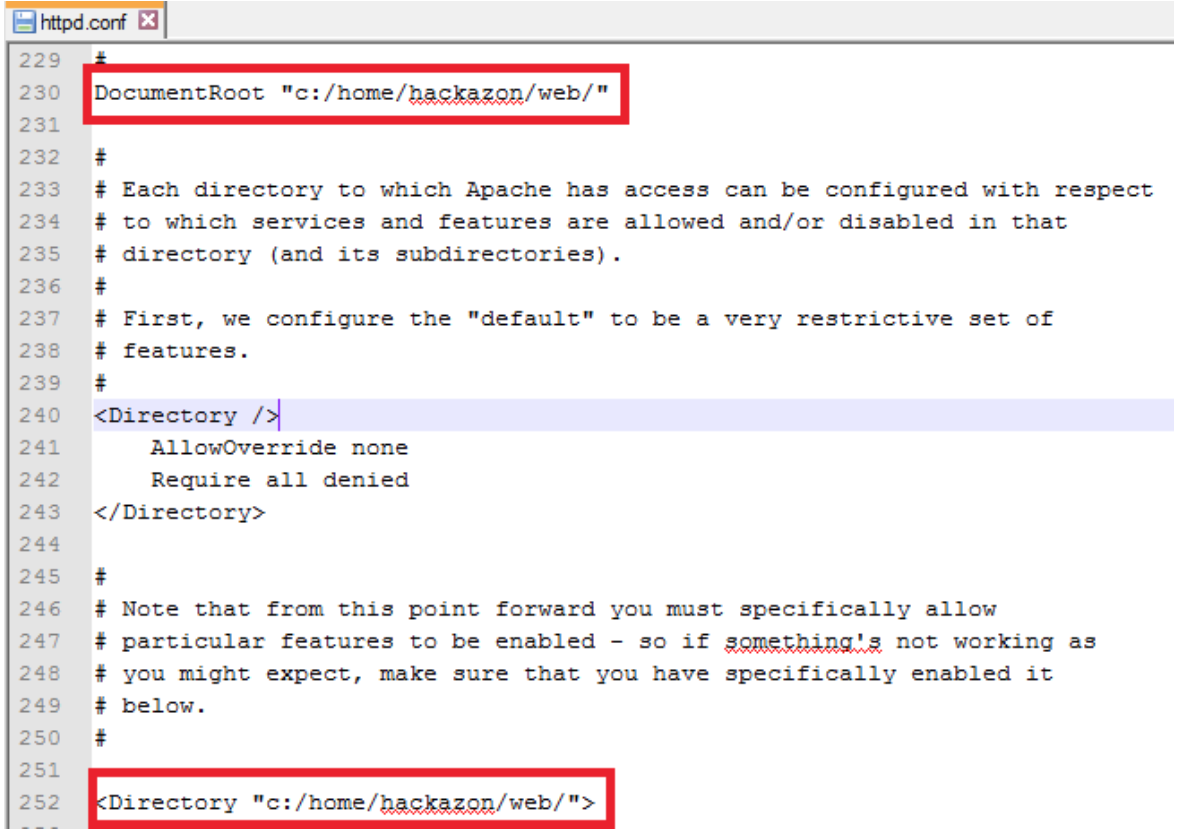
- Rename “C:\home\hackazon\assets\config\db.sample.php” to “C:\home\hackazon\assets\config\db.php”
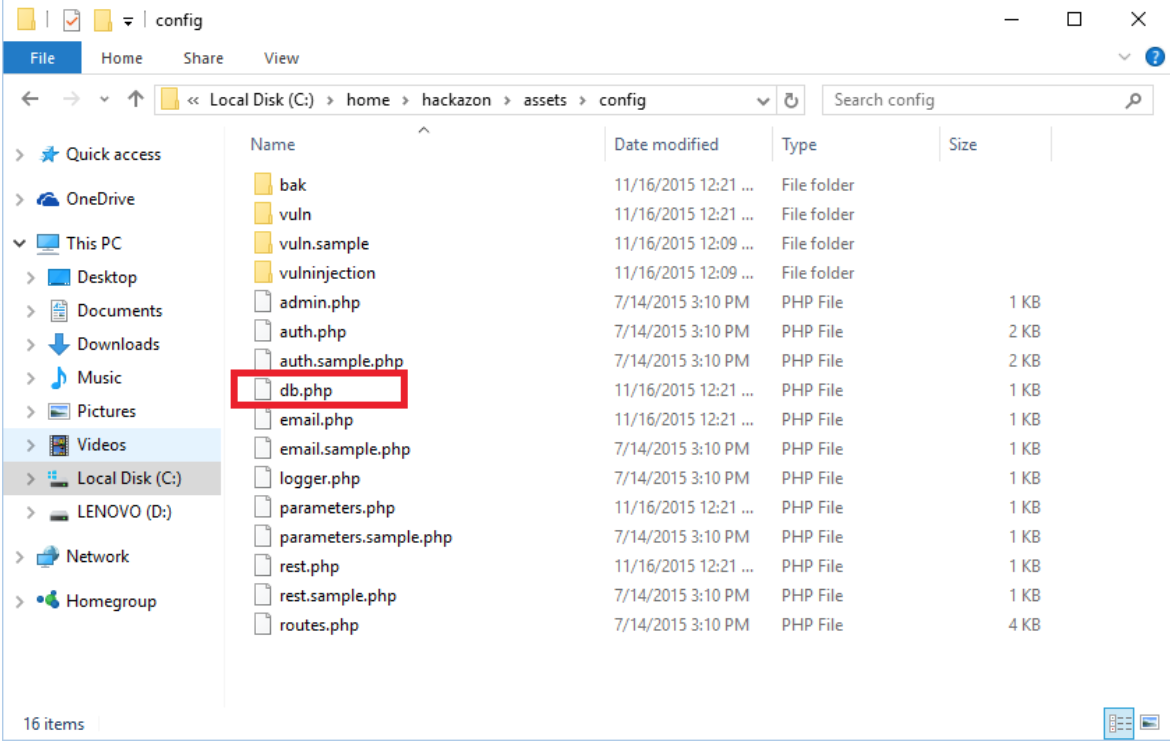
- Open a mysql console from the system tray. Hit the “Enter” when mysql console ask for password. Now, enter following command into mysql console.
create database hackazon;
GRANT ALL ON hackazon.* TO hackazon@'localhost' IDENTIFIED BY 'password';
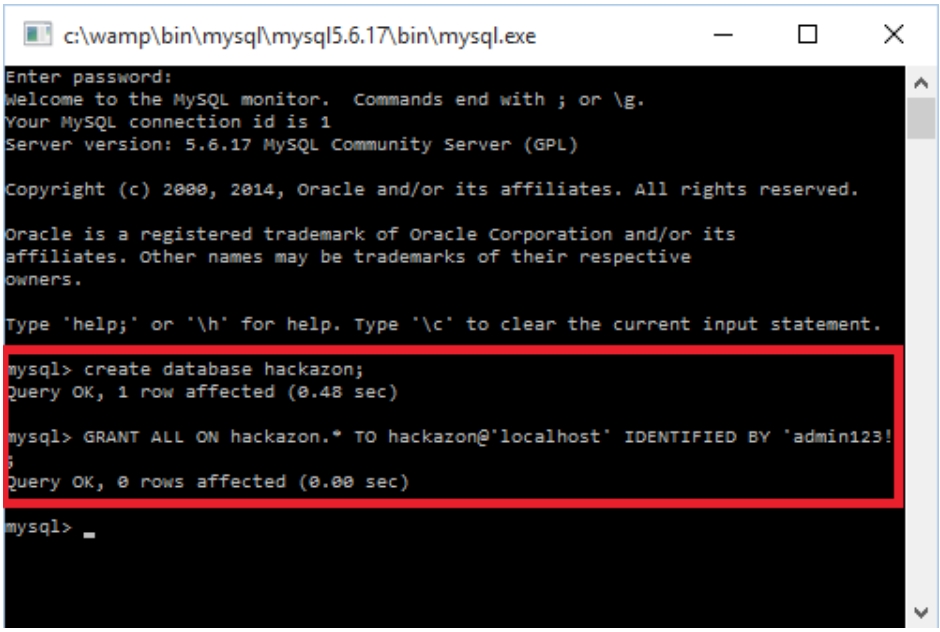
- From the WAMP server, select Restart All Services.
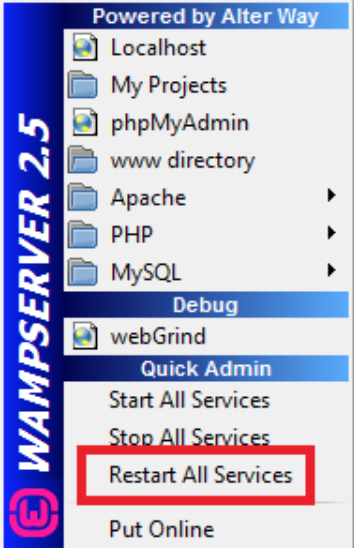
- In your browser, go to
http://localhost/. Apply the password and click on the “Next” button - Hit the Enter button as your password, and then select Next again.
- Enter the DB Settings and then select Next.
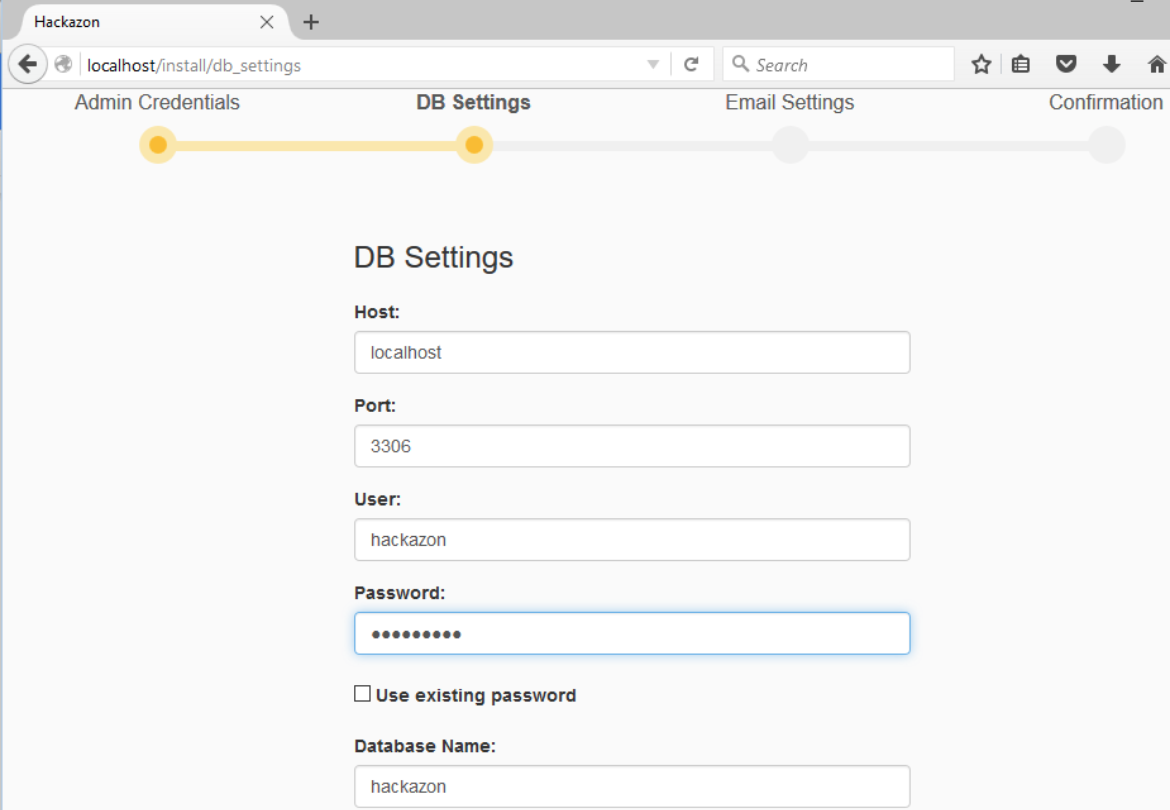
- Enter the Email Settings and then select Next Step.
- Finally, review your parameters and select Install.
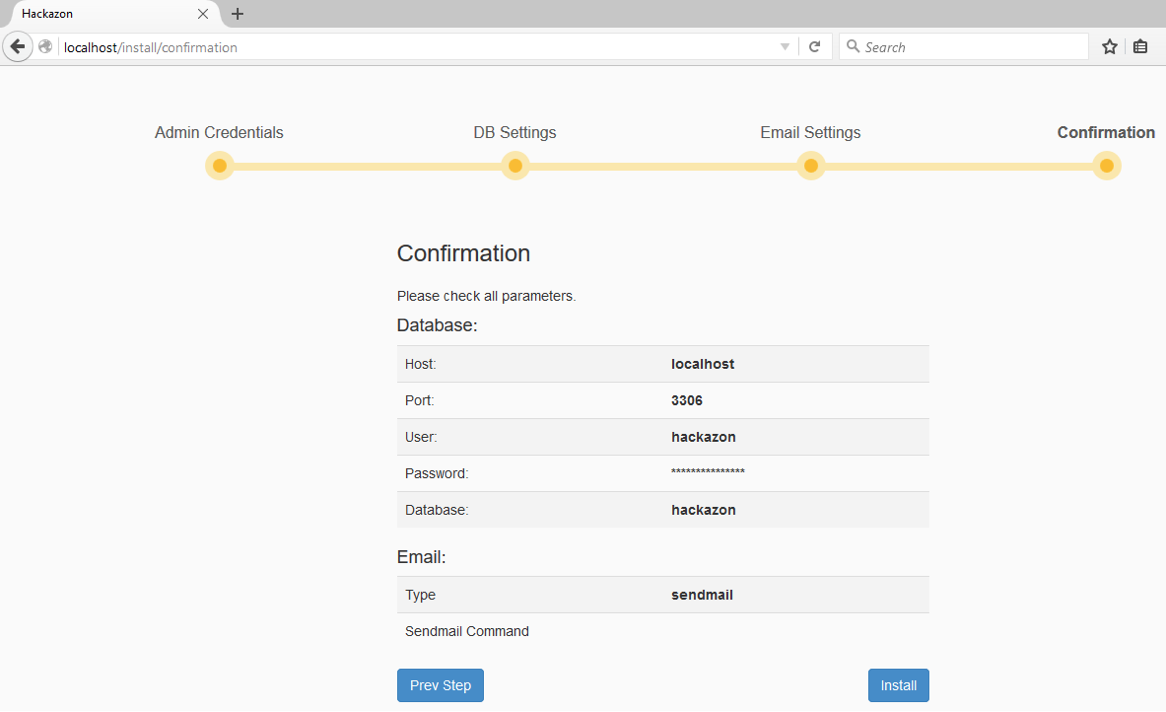
The Hackazon application is now able to perform a vulnerability assessment.
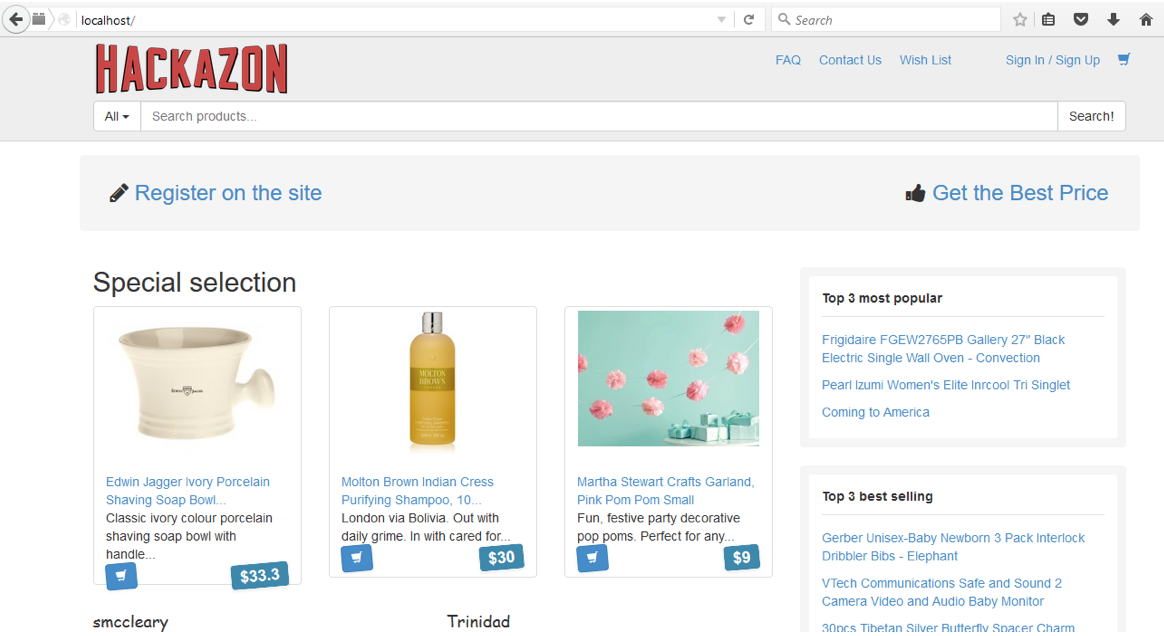
Hackazon setup for Linux (Ubuntu) machine
- Open a terminal (Ctrl + Alt + T). Run following command to install Apache server:
sudo apt-get install apache2 - Run following command to install MySQL database server:
sudo apt-get install mysql-server - Run following command to install PHP framework:
sudo apt-get install php5 libapache2-mod-php5 - Restart the apache server with the following command:
sudo /etc/init.d/apache2 restart - Copy the Hackazon source file in
/var/www/hackazon - Change the permission to writable for “/var/www/hackazon/ directory using following commands:
sudo chmod -R a+rwX /var/www/hackazon/assets/config/sudo chmod -R a+rwX /var/www/hackazon/web/upload/ - Create a
hackazon.lc.confsite configuration file on/etc/apache2/sites-available/with following content:
\<VirtualHost *:80>
ServerAdmin webmaster@localhost
ServerName hackazon.lc
DocumentRoot /var/www/hackazon/web
<Directory />
Options FollowSymLinks
AllowOverride All
</Directory>
\<Directory /var/www/hackazon/web/>
Options Indexes FollowSymLinks MultiViews
AllowOverride All
Order allow,deny
allow from all
</Directory>
</VirtualHost> 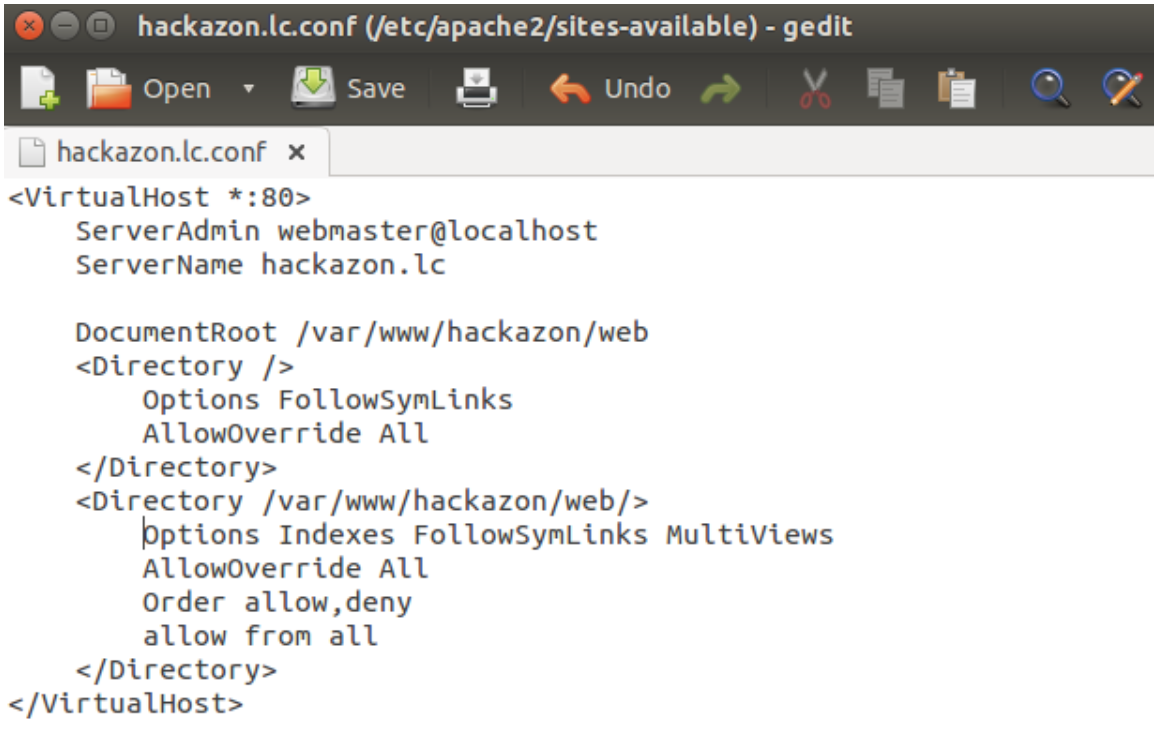
- Enable the newly created site “hackazon.lc.conf” using following command:
sudo a2ensite hackazon.lc.conf - Enable Apache “rewrite” module using following command:
sudo a2enmod rewrite - Install pdo_mysql drivers using following command:
sudo apt-get install php5-gd php5-mysql
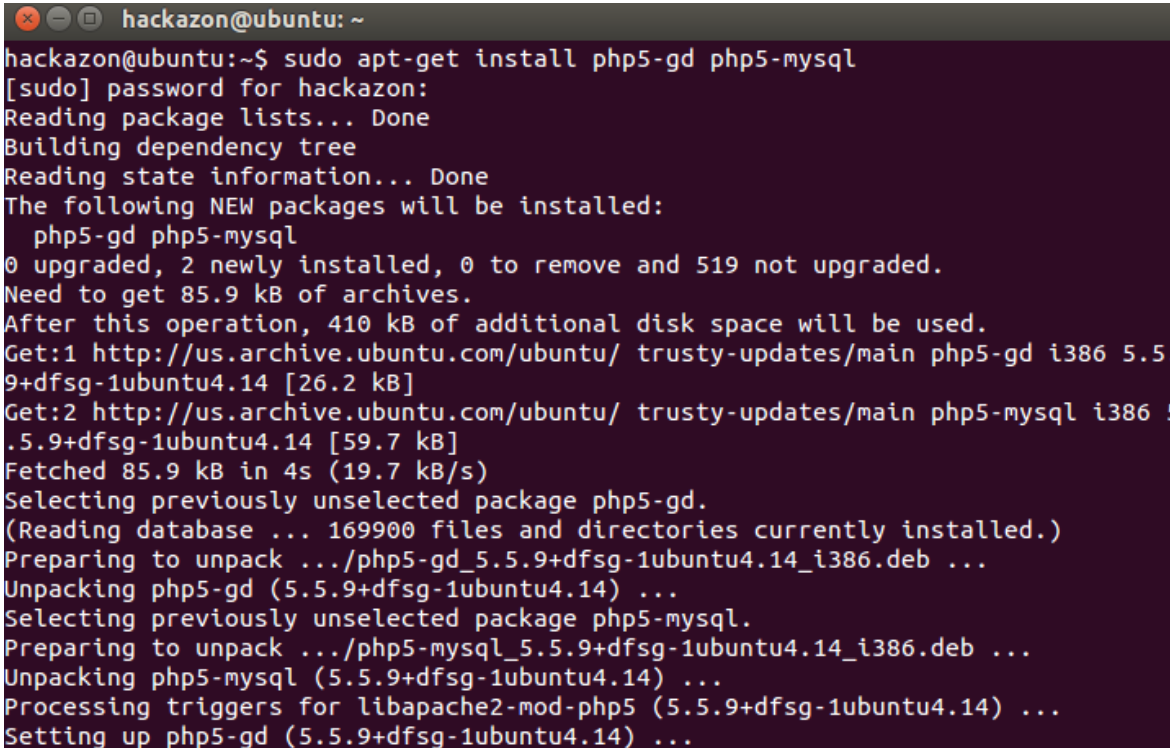
- Restart the Apache server using following command:
sudo service apache2 restart - Open mysql database using following command:
mysql -u root -p - Create hackazon database using following commands:
create database hackazon;GRANT ALL ON hackazon.* TO hackazon@'localhost' IDENTIFIED BY 'password'; - Restart the mysql server using following command:
sudo /etc/init.d/mysql restart - Open the URL “http://localhost/” in your web browser. Follow the steps 8 - 12 to setup the Hackazon application.
Default Configurations
To enhance the user experience, the tool comes with some preconfigured data. This includes a Login Account.
Hackazon comes with 1 default account. This enables the first time users to login the application. User can configure Admin account’s login credentials while setting up the application.
Username: test_user Password: 123456
Features of the application
Hackazon is intended to design an application which looks similar to real world shopping application.
- Browse and Search products: The application allows users to browse the different products throughout the application. Users can also search the products using Search bar.
- Create a shopping cart: Users can browse the application and add the products into their carts for the purchase.
- Place an order: The application allows users to purchase selected items and place an order, where user can insert their shipping address, coupon code and payment methods.
- View orders: The application allows user to check previous orders.
- Edit profile: Users can edit their personal information such as name, address, email, etc.
- Change password: The application allows its users to change the password associated with the username.
- Create and edit wish list: The application allows users to create multiple wish lists. User can also edit the wish lists.
- My document and Help article: Users can review the documents and help articles in case of any query.
- Help Desk: The application allows users to ask questions on the help desk forum.
- Contact us: The application allows user to contact to the company’s representatives.
Administrator Interface
- Dashboard: The dashboard component shows the vulnerabilities persists in the application including vulnerable URL, Field, vulnerabilities and details.
- User: The application allows users to Add, Edit and Update the users.
- Roles: The application allows users to Add, Edit and Update the user roles.
- Product Details: Application allows users to customize Product categories, Product details, Product options, Orders, Coupons, Enquiries and FAQs.
- Vulnerability Config: Hackazon has this unique and innovative feature which allows users to Add, Edit or Update the vulnerabilities as shown
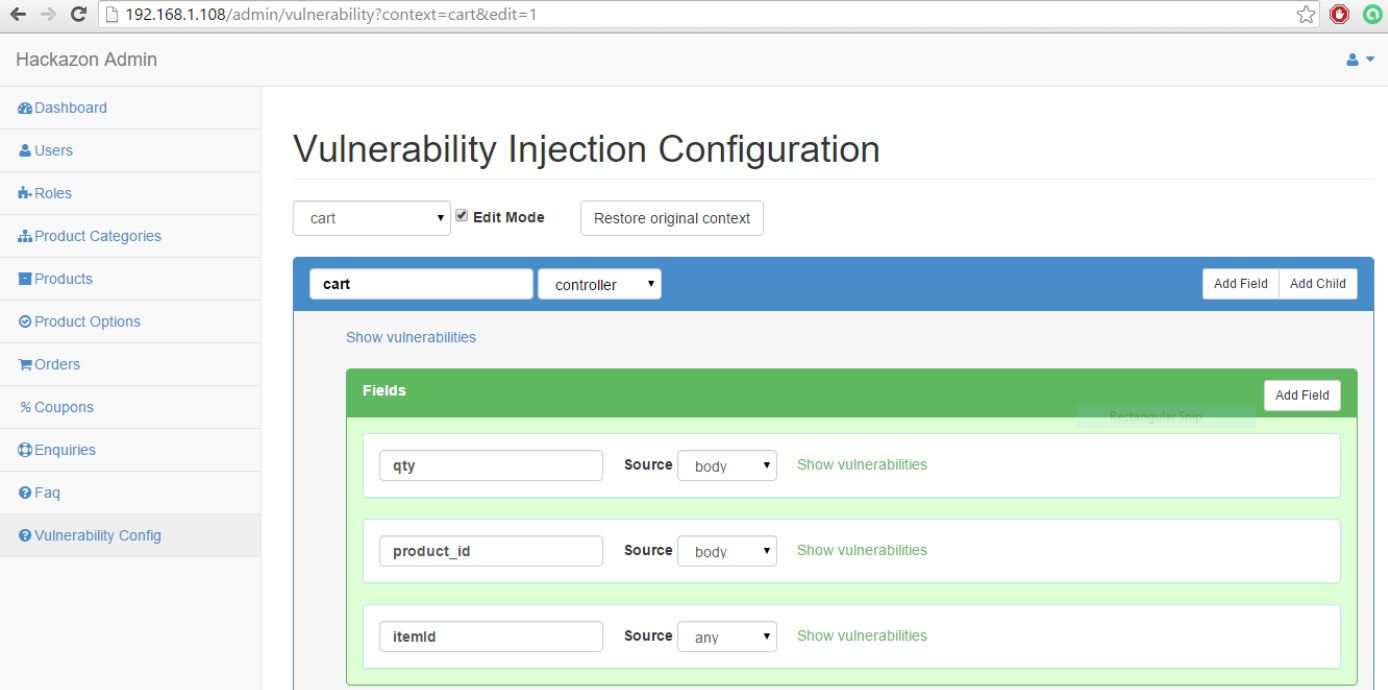
Example Application
Here is an example on how to create a vulnerability in hackazon application. Hackazon application has RESTful API in which users can view products. Following are the steps:
- Navigate to “Vulnerable Config” and select “rest” from the drop down list. Check the “Edit” option.
- Click on the “Add Child” button. Application generates an empty child box.
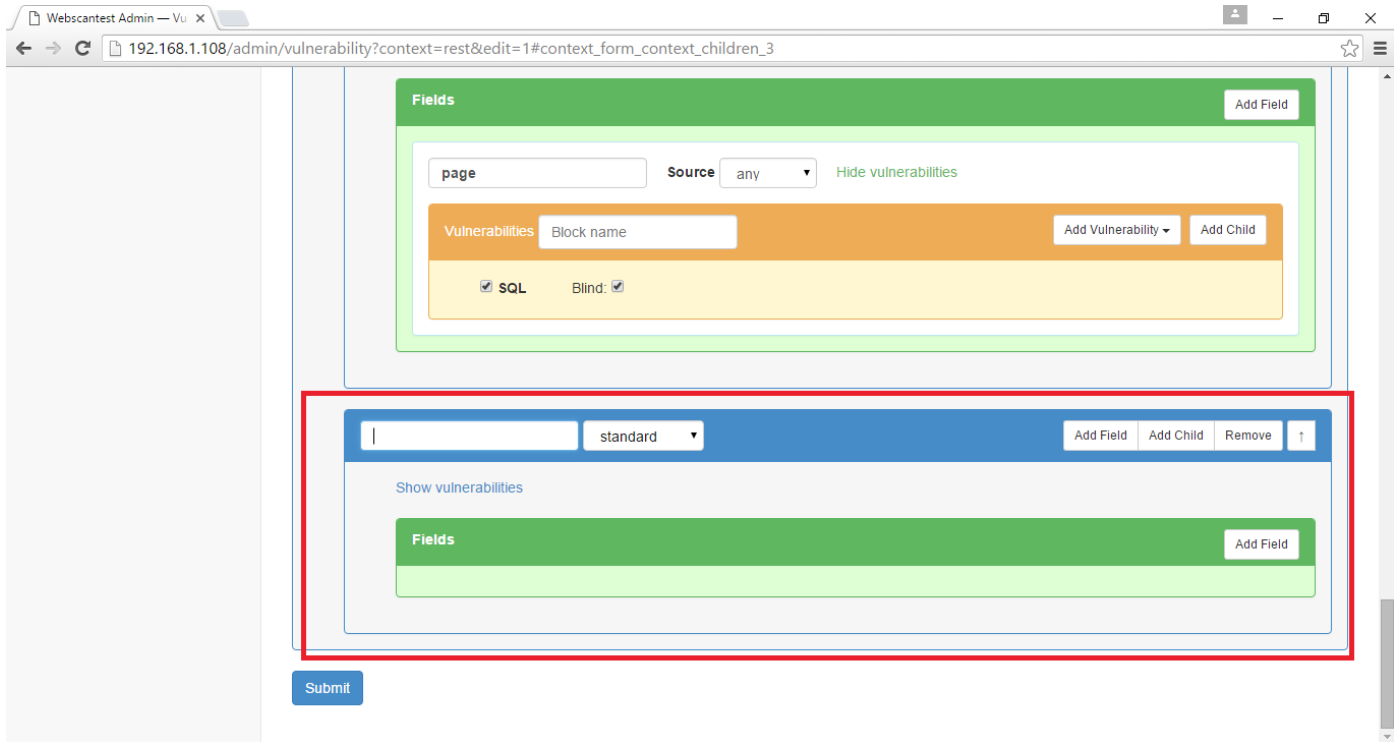
- Add SQL injection vulnerability as shown
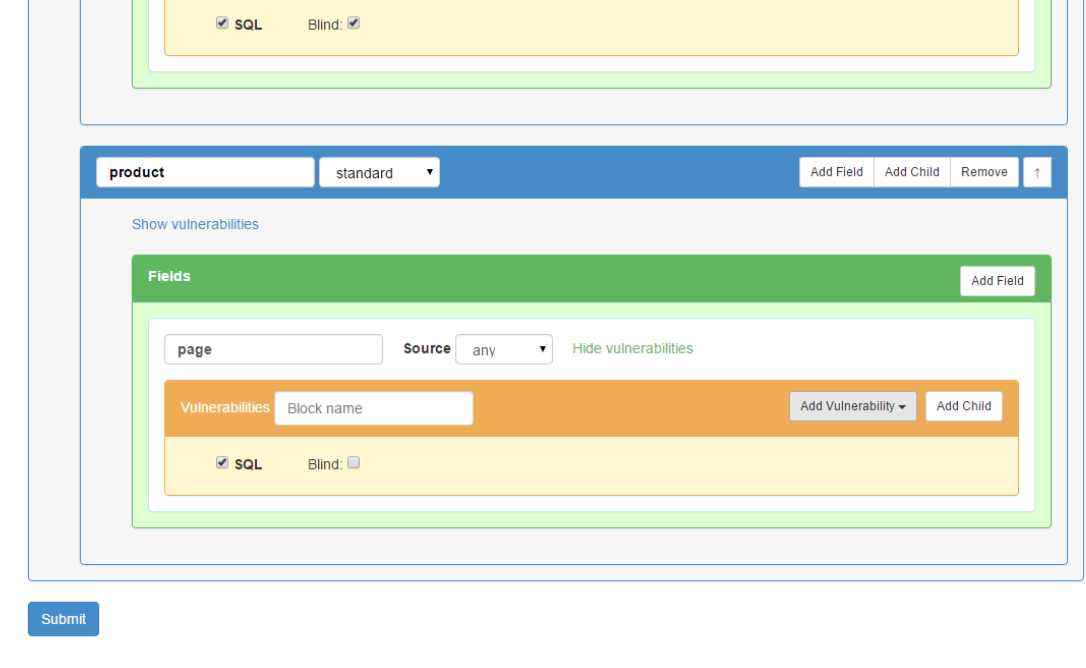
- Click on the submit button. Now, “Page” parameter of the product page in REST API is vulnerable to SQL injection.