Services Report
The Services Report lists all discovered network services.
Project Summary
The Project Summary provides the project administration data.

- Project Name - Name of the project.
- Started - Date and time the compromised host was started.
- Completed - Date and time the compromised host was completed.
- User - User on the project that ran the report.
Executive Summary
The Executive Summary lists out the number of hosts and services discovered.
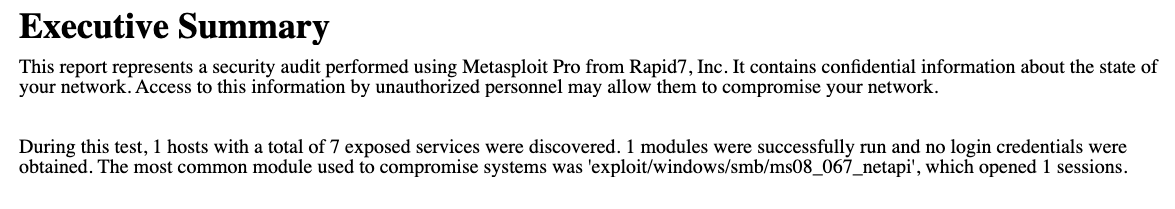
Services Report Summary
The Services Report Summary summarizes the report purpose and the contents.
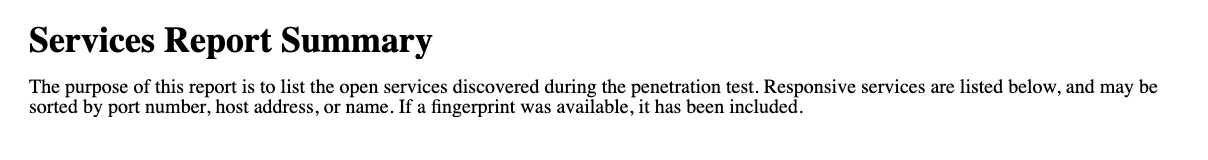
Network Services
The Network Services section details information about the network the service is running on.
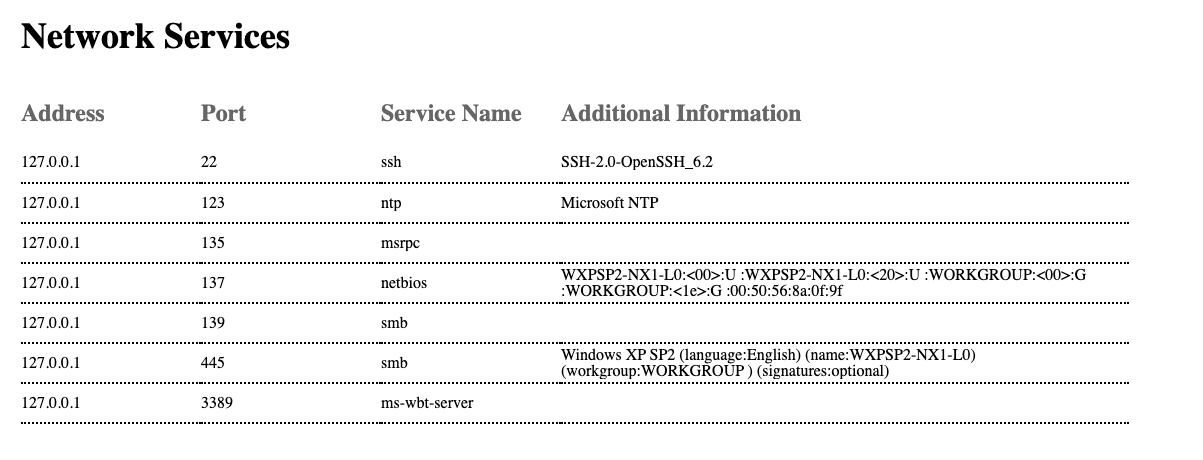
- Address - IP address of the service.
- Port - Port the service runs on.
- Service Name - The name of the service.
- Additional Information - Any additional information such as OS, SSH and Workgroup.
Network Services Chart
The Network Services Chart details all services running, including “Multiple Service Instance Frequency” and “Total Service Instance Frequency”.
Charts
To include the chart, make sure to check “Include Chart” when creating the report.
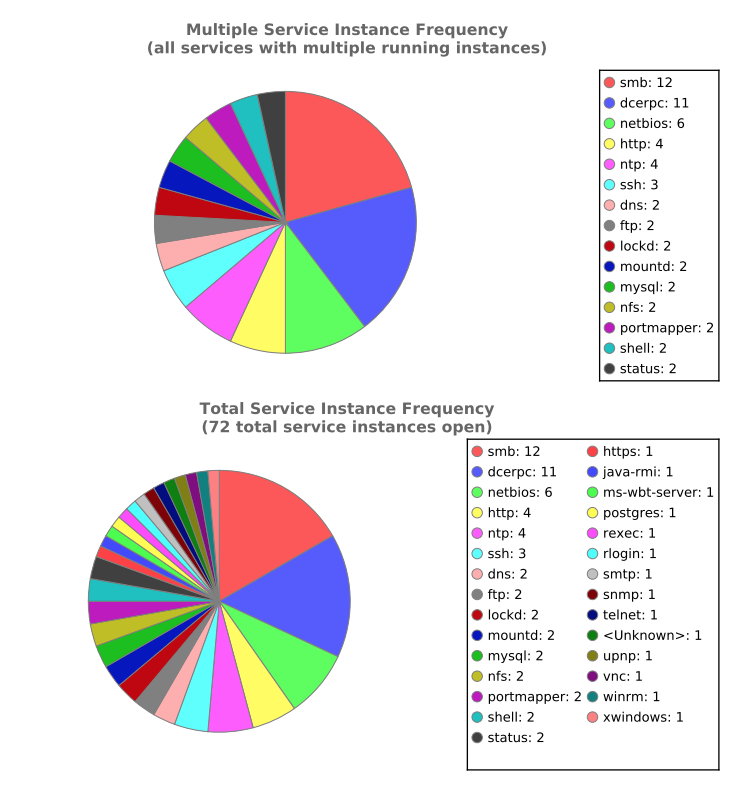
Multiple Service Instance Frequency
The Multiple Service Instance Frequency are services that are running multiple instances.
Total Service Instance Frequency
The Total Service Instance Frequency are all services with a running instance.
Services Report Options
The Services Report Options are available for generating the Services Report.
- File Formats - HTML, PDF, RTF, Word
- Name - Name of the report
- Address Settings - Specify Included Addresses and Excluded Addresses to configure the scope of the report, or leave blank to include all the hosts associated with this project. Hosts with addresses outside the allowable range(s) will not be included in the reported data. Entries may be specified as single addresses (192.168.1.1), dashed entries (192.168.1.1-192.168.1.100), wildcards (192.168.1.*), or using CIDR notation (192.168.1.0/29).
- Cover Logo - If no logo is upload, the Rapid7 logo is used
- Sections - Sections as labeled in the User Interface may not match the exported report.
- Project Summary = Project Summary
- Executive Summary = Executive Summary
- Network Services Summary = Services Report Summary
- Network Services Table = Network Services
- Email Report - List of comma or semicolon separated addresses to send the report to