Step 5: Configure Network Interface Details in the Command Platform (Insight Platform)
Now that you’ve installed the Rapid7 Network Sensor (Insight Network Sensor) software on your host machine, you must identify which Network Interface Controller (NIC) is connected to your network traffic source. This final step will apply your network sensor configuration to the software on your network sensor host and start the sensor.
At the conclusion of this step, the network sensor will be monitoring your network traffic.
You must define NICs to complete the Network Sensor Deployment
Select your Network Traffic NIC
The network sensor management experience in your Insight platform account page allows you to easily select which NIC is connected to your network traffic source.
To select your network traffic NIC:
- Return to insight.rapid7.com and sign in with your Insight account credentials.
- On the top navigation bar, click on the Data Collection icon (to the left of Help) and select the Network Sensor Management option.
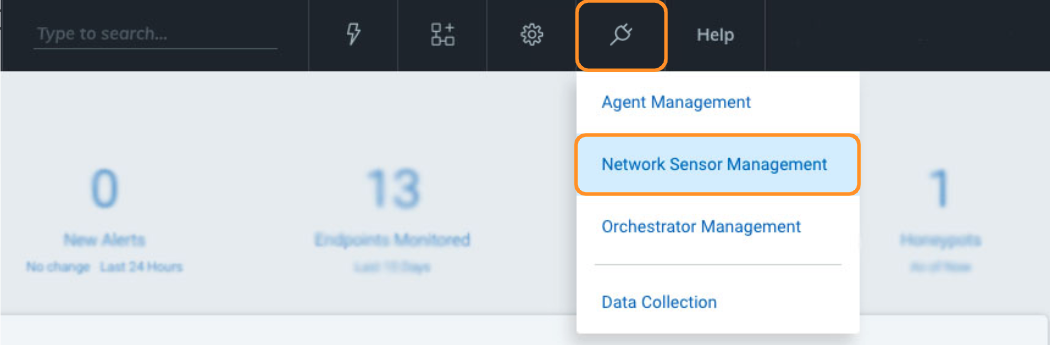
- You will be directed to the Network Sensors tab in the “Data Collection Management” screen.
Your post-deployment network sensor management page will display individual cards for each network sensor host that has reported back to the Insight platform. Assuming that your network sensor host NICs are properly connected to your network traffic source and a general network port, you’ll see a card for your new network sensor here with the green “Online” flag. Network sensors that still need a network traffic source NIC designation will also display a yellow “Initialize” state.
- Browse to the card of the network sensor that you want to configure and, if necessary, edit the name of the network sensor in the provided field.
- The NICs that you identified will appear under the NICs label. Select the NIC that is dedicated to your network traffic source.
- Under the Traffic Type label, select a traffic type based on your deployment type and click Save.
After saving your network sensor configuration in the Insight platform, your network sensor host will download the configuration details, start the sensor, and begin to monitor your network traffic.
Network sensor deployment complete!
Congratulations! Your network sensor is now monitoring network traffic.
See the Network Sensor Management page to learn about additional configuration options and other post-deployment network sensor features.