Export Threats to a CSV
You can export threats to a downloadable CSV file. All threats that match the current filters will be downloaded.
You can use this data to investigate on your own or to upload data to another system.
To export threats to a CSV:
- From the * Digital Risk Protection (Threat Command) > Threats** tab, select the subcategory of threats to export.
- (Optional) You can filter the page to limit the threats that are exported.
- Click Export CSV.
The Export page displays the current filters: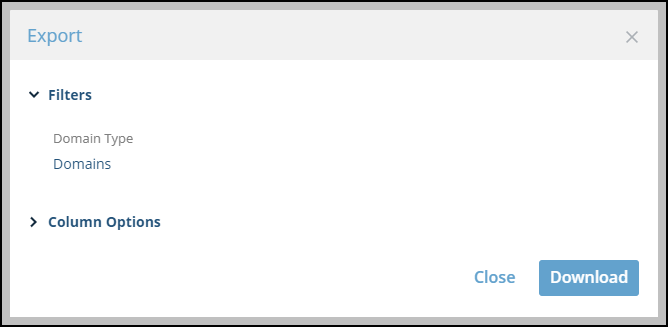
- (Optional) You can select columns to be included in the CSV:
- Click Column Options (by default, all columns are selected):
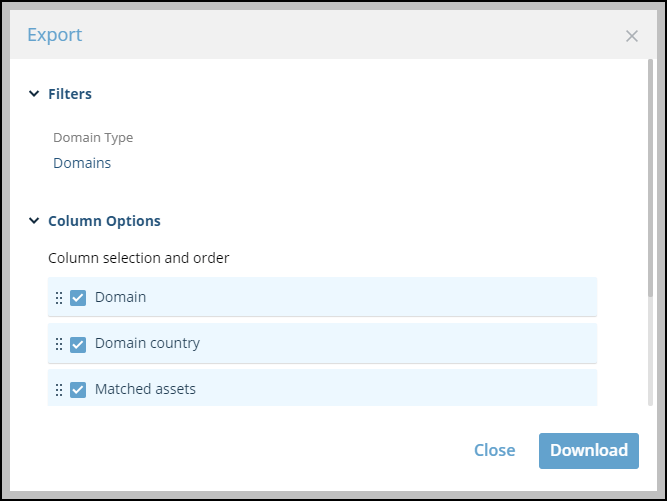
- Select or clear columns.
- Create column order by dragging columns up or down.
- Click Download.
The CSV report is downloaded to the default download location.