View Alert Details
You can view the following alert details in the Alert details section:
- Source type
- Network type
- Report date
- Matched assets
- Threat details
- Threat details are dynamic and may have changed since this alert was created. To see the current threat details, click the threat ID.
- Alert ID
- To copy the ID to the clipboard, click Copy alert ID.
To see details:
- From the Alerts list, select an alert.
- From the Alert options section, click
 .
.
The alert details are displayed: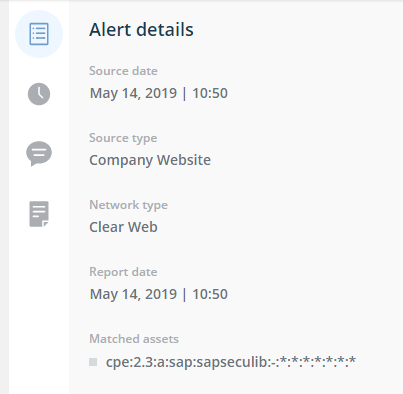
In certain alerts, other fields may be displayed. For example, in mobile application alerts, when there is Sandbox information, that information is displayed as an attached PDF file, in the Attached documents section.