Upgrade to Active Response
If you have already opted-in to MDR Active Response, you will be eligible to upgrade to Active Response 2.0. This will allow you to see when one of our MDR analyst has taken an action on your behalf directly in an IDR Investigation.
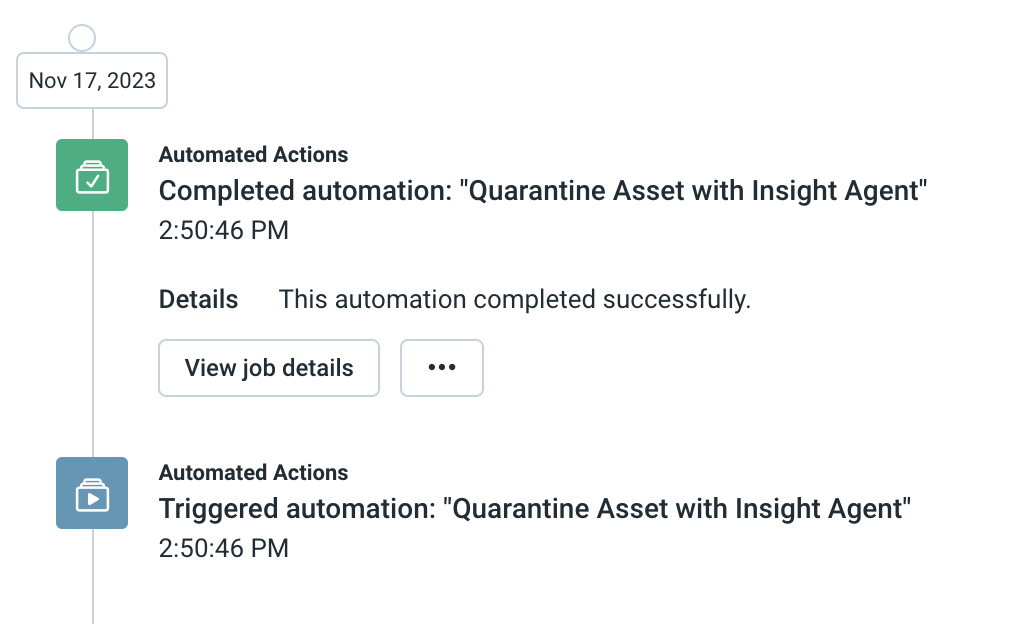
Upgrade process
To upgrade to Active Response 2.0, follow these steps:
- Install and test your desired on demand response actions. You can read more about installing response actions here.
- All customers that have previously created user or asset exclusion lists with Active Response 1.0 will need to re-enter those lists on the new Global Artifact for use with Active Response 2.0.
- For help on migrating large lists, please contact your Cybersecurity Advisor or Deployment Consultant.
- Contact your Cybersecurity Advisor or Deployment Consultant.