Ask an Analyst About an Alert
You can send an alert inquiry to a Rapid7 intelligence analyst.
Ask about alert explanation, request more context, recommend remediation steps, or request threat actor engagement.
Comments that you send, as well as any replies from recipients, are displayed in the Ask an analyst panel, with the initials of the sender.
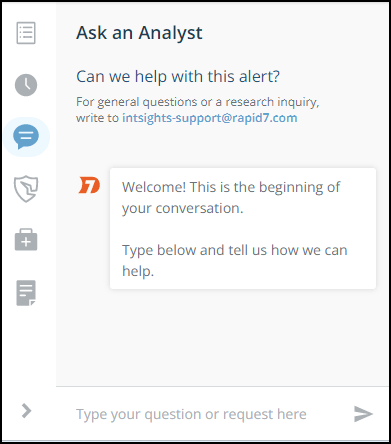
When a reply is received, an  icon is displayed on the alert in theAlerts list and the alert is updated, as illustrated in alerts list example. (If the list is sorted by last-updated, the alert is bumped to the top of the list.)
icon is displayed on the alert in theAlerts list and the alert is updated, as illustrated in alerts list example. (If the list is sorted by last-updated, the alert is bumped to the top of the list.)
To ask an analyst:
- From the Alerts list, select an alert.
- Do either of the following:
- From the Alert description footer, click Ask an analyst.
- From the Alert options section, click
 .
.
- Type a question, then click Send.
The inquiry is sent to an Rapid7 analyst.