Mark Alerts as Read or Unread
You can mark an alert as read or unread. Unread alerts are indicated with a bold title on a white background:
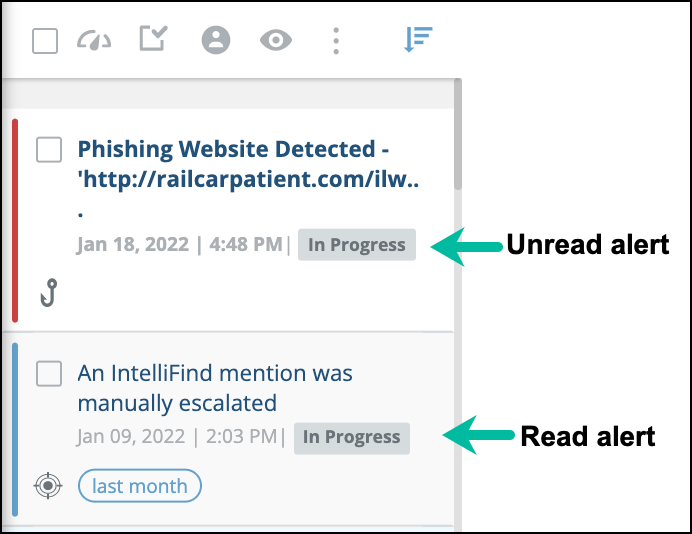
When new alerts are introduced into the Alerts list, they are unread. When you select an alert, it changes to being read, as shown in alerts list example.
You can mark multiple alerts at one time.
To mark alerts:
- From the Alerts list, select an alert.
- From the Bulk actions toolbar, click
 .
. - Select either of the options:
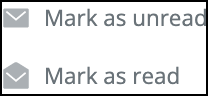 .
.
The alerts are displayed as read or unread to reflect your selection.