This product is no longer sold. We no longer update these help pages, so some information may be out of date.
Getting Started with Cloud Risk Complete
Welcome! Let’s get started with Cloud Risk Complete by onboarding a cloud account to Cloud Security (InsightCloudSec), where you will soon see your cloud vulnerabilities in a unified platform, with context to help prioritize remediation efforts based on what presents the most risk to your business.
You must connect a cloud account to access Cloud Security (InsightCloudSec)
When you open Cloud Security (InsightCloudSec) for the first time or if you have not successfully connected an account, you are prompted to connect a cloud account through an onboarding wizard. If you close the wizard before completing account onboarding, you can resume onboarding from the page you were on last.
Account onboarding experience by role
Before you can begin the onboarding process, you’ll need to navigate to the Cloud Account Onboarding interface, which provides a different experience depending on the type of user you are:
| User | Description | Experience |
|---|---|---|
| First-time User | Cloud Security (InsightCloudSec) is freshly deployed and this will be the first time a Cloud Service Provider (CSP) has been onboarded. | Platform Users: Onboarding wizard launched from Platform Home by clicking the Cloud Security (InsightCloudSec) tile. * Cloud Security (InsightCloudSec) Only Users:** The onboarding wizard appears automatically after logging in using your unique Cloud Security (InsightCloudSec) URL. |
| Returning User | Cloud Security (InsightCloudSec) has one or more CSPs already onboarded and you would like to add a new account. | Launched from within Cloud Security (InsightCloudSec). Not a wizard. |
| Admin User | You can login to the cloud provider and have the appropriate access to grant Cloud Security (InsightCloudSec) access to your account(s). | As an admin, you will need to complete some specific tasks within your Cloud Service Provider’s (CSP) console to generate details needed for onboarding that either you or a non-admin user can input to Cloud Security (InsightCloudSec). |
| Non-Admin User | You can interact with Cloud Security (InsightCloudSec) and would like to onboard an account(s) but do not have the appropriate CSP access to grant Cloud Security (InsightCloudSec) access to your account(s). | You will need to copy and send a message to the admin asking them to complete specific tasks and provide you with the information you need to complete onboarding. |
Onboarding an account for the first time
As a first-time admin or non-admin user, the cloud account onboarding wizard automatically launches when you open Cloud Security (InsightCloudSec).
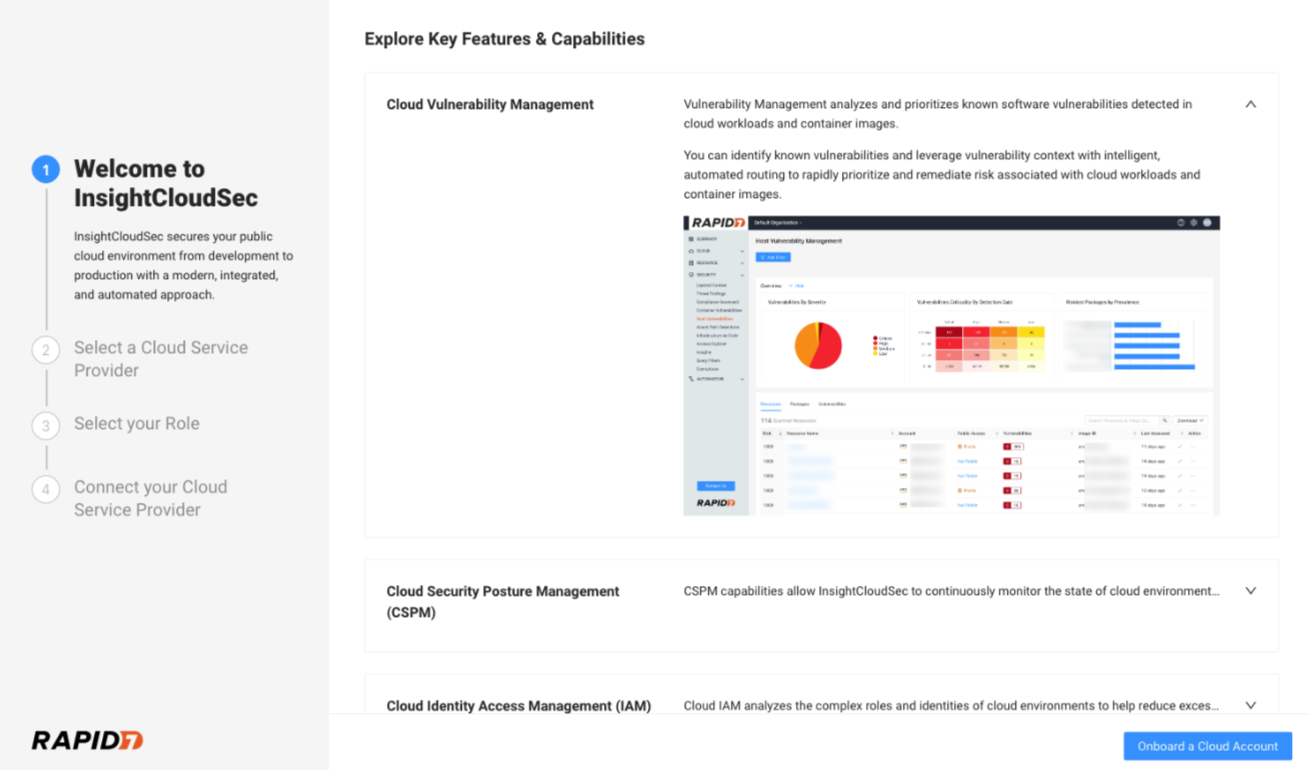
Connect a cloud account using the wizard
- In the Insight Platform, click Cloud Security (InsightCloudSec)* to launch the onboarding wizard.
- On the Welcome screen, review key features and capabilities, then click Onboard a Cloud Account.
- On the Cloud Service Providers screen, select the CSP you want to onboard and follow the on-screen instructions to configure and connect the account.
- While the account is harvesting, learn more about the capabilities that will provide valuable insight into your data.
Onboard additional cloud accounts
After a cloud account is successfully onboarded, returning admin or non-admin users can onboard more cloud accounts from within Cloud Security (InsightCloudSec). There is no onboarding wizard, but the steps are the same.
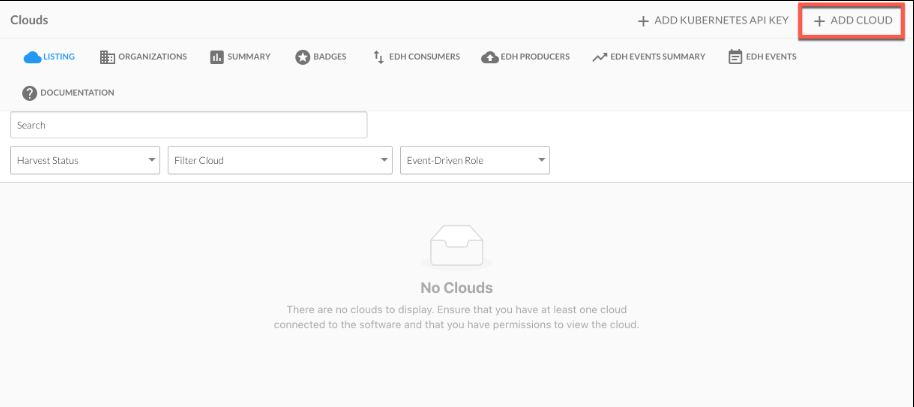
Connect cloud accounts in Cloud Security (InsightCloudSec)
- In Cloud Security (InsightCloudSec), go to Clouds > Cloud Accounts, and click Add Cloud.
- Select the CSP you want to connect and complete the required fields.
- Click Connect.