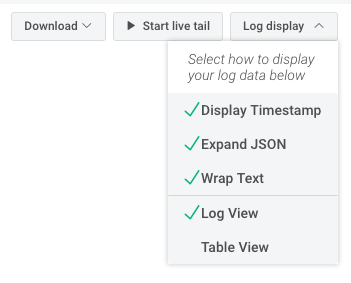⚠️
This product is no longer sold. We no longer update these help pages, so some information may be out of date.
Timestamps
If you see that the timestamp in your log data does not match the timestamp from the log event, this is because of the Display Timestamp setting in log search. When this setting is enabled, it displays the time when data is ingested into the product and not the time of an event.
To change this setting:
- Log in to Log Management (InsightOps) and go to the Log Search page.
- In the Log Entries table, select the Log Display dropdown on the right.
- If the Display Timestamp option is checked, uncheck it to remove the timestamps.