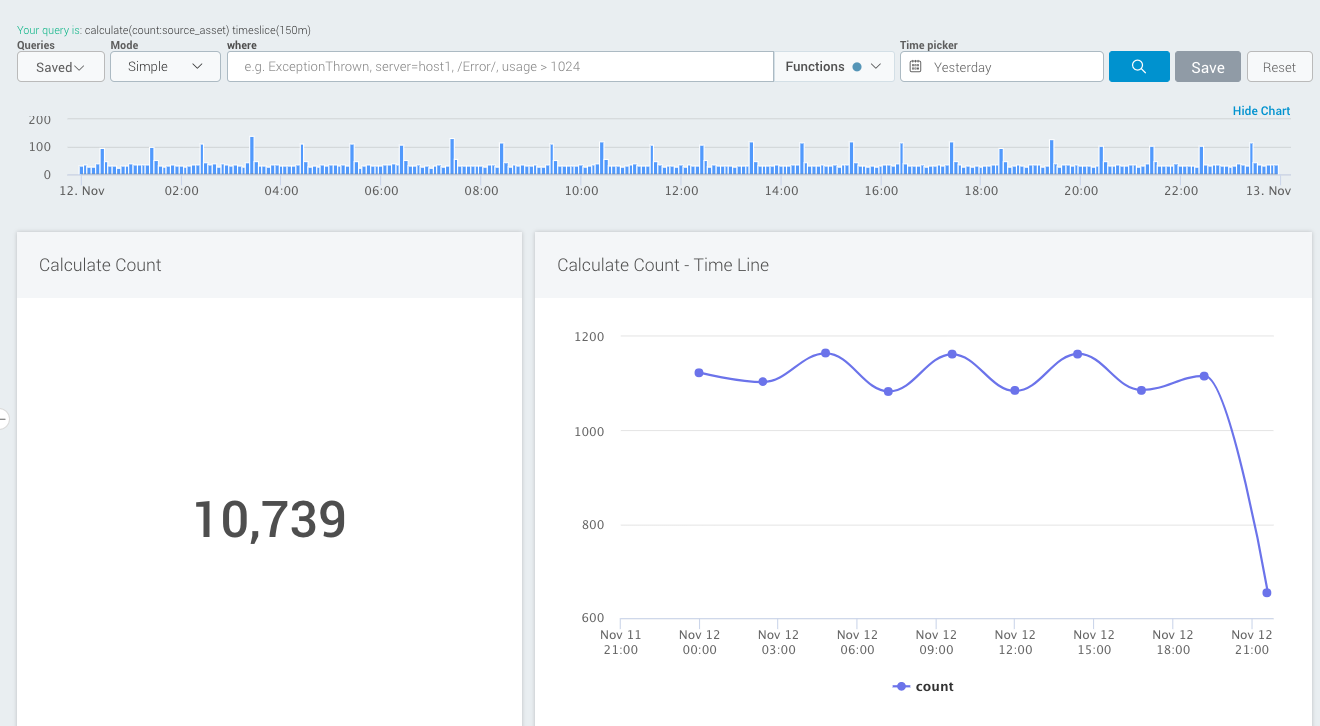This product is no longer sold. We no longer update these help pages, so some information may be out of date.
Advanced and Simple Search
In addition to Visual Search, you can also choose between simple and advanced search.
Advanced Search
Advanced search mode allows you to write a query completely “from scratch,” and whether your final query is valid or not. This field does not pre-populate and requires that you have a knowledge of LEQL and all of its individual languages. When you’re in Advanced Search, you must include a where clause in your query.
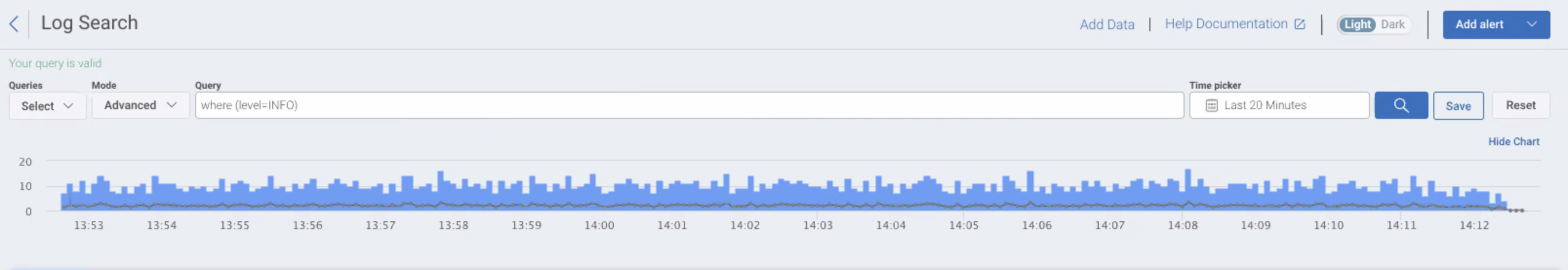
Simple Search
Simple Search, however, has an additional user interface that aids you in creating queries. Once you select simple, a dropdown titled “Functions” will appear. If you’re in simple mode, you do not need to include a where clause. The system will apply it automatically for you.
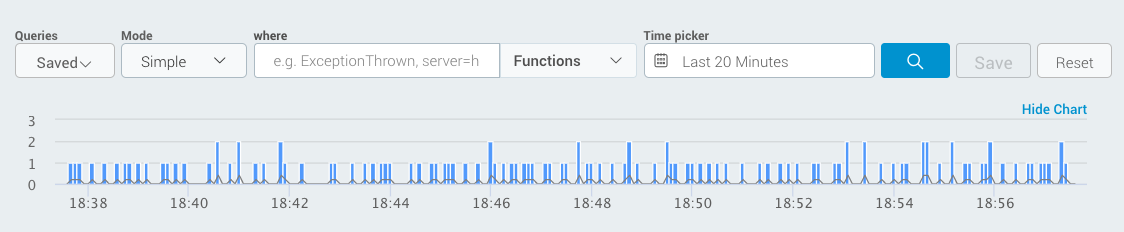
The optional functions interface allows you to browse through supported keys, or provides you suggestions based on your existing log sets.
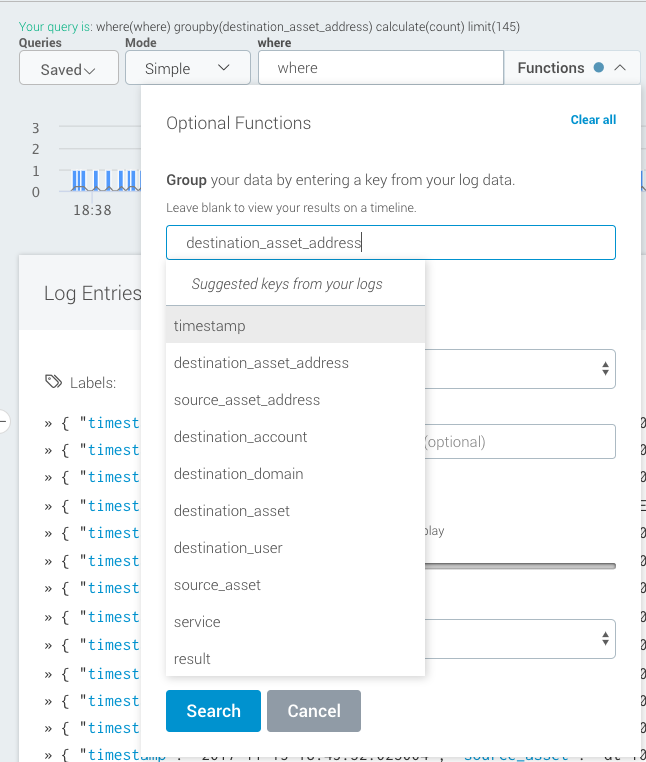
Select the key for your group, calculation, and output, and/or choose any additional configuration.
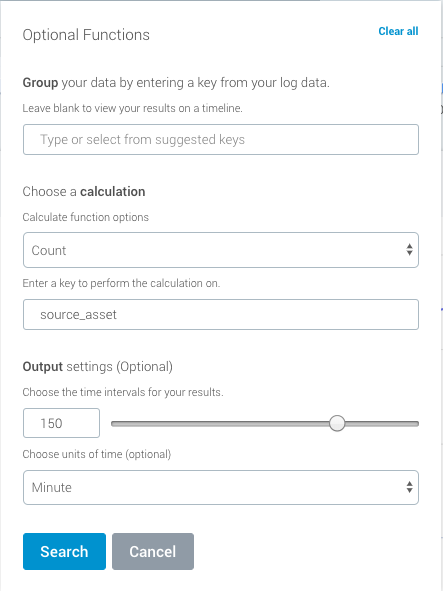
Then select Search, and your data will appear with relevant charts and logs. You can also see the final query you constructed to the top left of the query bar.