Get Started with the Application Security (InsightAppSec) API
Welcome
Welcome to the Application Security (InsightAppSec) API guide, where we will walk through API basics and concepts, getting started with and using the Application Security (InsightAppSec) API, some examples, and more!
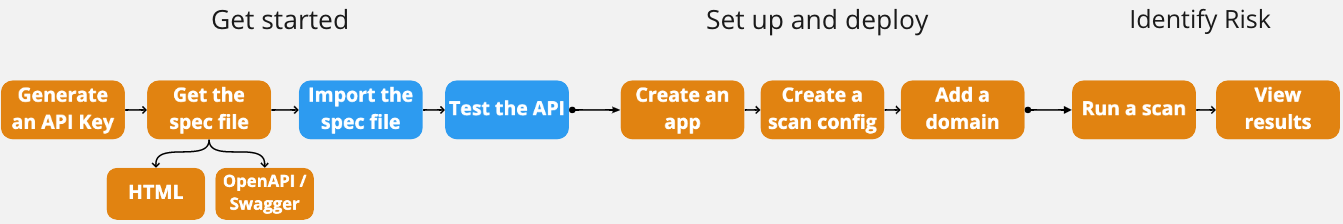
This API guide is divided into the main stages of the API workflow.
- Get started with APIs by generating a license key, downloading and uploading a spec file, and testing the API connection.
- Set up and deploy apps and scans by creating apps and scan configs, as well as adding a domain.
- Identify risks by scanning your app and reviewing the results.
This guide also provides common use cases for leveraging the Application Security (InsightAppSec) API for customized reports, automated scans, and application onboarding templates.
New to APIs?
Check out our API basics page to learn more about API fundamentals.
Application Security (InsightAppSec) API Capabilities
APIs easily allow you to move information between different applications and interfaces. With Application Security (InsightAppSec), you can complete many of the main tasks available in the Application Security (InsightAppSec) interface, including, but not limited to:
- Modifying vulnerability severity and status
- Showing specific applications and their scans
- Displaying the vulnerabilities from a specific scan
- Running and managing a scan
- Creating a new application
- Creating a Scan Config
- Stopping a long running scan to gather results
- Cancel a scan
- Delete a canceled scan
- Updating the credentials for a Scan Config
API Documentation
Interactive documentation for the Application Security (InsightAppSec) API is available here: https://help.rapid7.com/insightappsec/en-us/api/v1/docs.html
For instructions on how to use the API, see Get Started with the Application Security (InsightAppSec) API.
To see other platform APIs and to check the available base URLs, see the Command Platform (Insight Platform) API help pages.