Identify Risk with the Application Security (InsightAppSec) API
Scans run attacks on the selected URLs in your app to identify weaknesses that could lead to vulnerabilities. The specific attack types, URLs, and many other options are set in the scan configs. After starting scans, you can monitor and manage active scans. Retrieve your scan results to identify risks discovered in the scan.
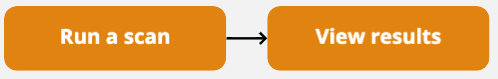
Run a Scan
Prerequisites
- Scan config ID from Create a Scan Config
Operation
POST
URL
https://us.api.insight.rapid7.com/ias/v1/scans
Headers
X-Api-Key : {{Insight API Key}}
Content-Type : application/jsonBody
{
"scan_config": {
"id": "{{Scan Config ID}}"
}
}Expected Response
Status
201 Created
Header
Location : https://us.api.insight.rapid7.com:443/ias/v1/scans/{{Scan ID}}
Retrieve Scan Results
Prerequisites
- Scan ID from Run a Scan
Operation POST
URL
https://us.api.insight.rapid7.com/ias/v1/search
Headers
X-Api-Key : {{Insight API Key}}
Content-Type : application/jsonBody
{
"type":"VULNERABILITY",
"query":"vulnerability.scans.id='{{Scan ID}}'"
}Expected Response
Status
200 OK
Body
Details of vulnerabilities found in the scan presented in JSON format.
Additional Resources
To learn more about the API, see the API overview .
Supported Regions
You can change the base URL of the API based on your region. See Supported Regions for a specific base URL based on your location.