Browser Macro Recorder
You may record the macro using AppSpider’s web browser by clicking on the button located in the Browser Macro page in the scan configuration.
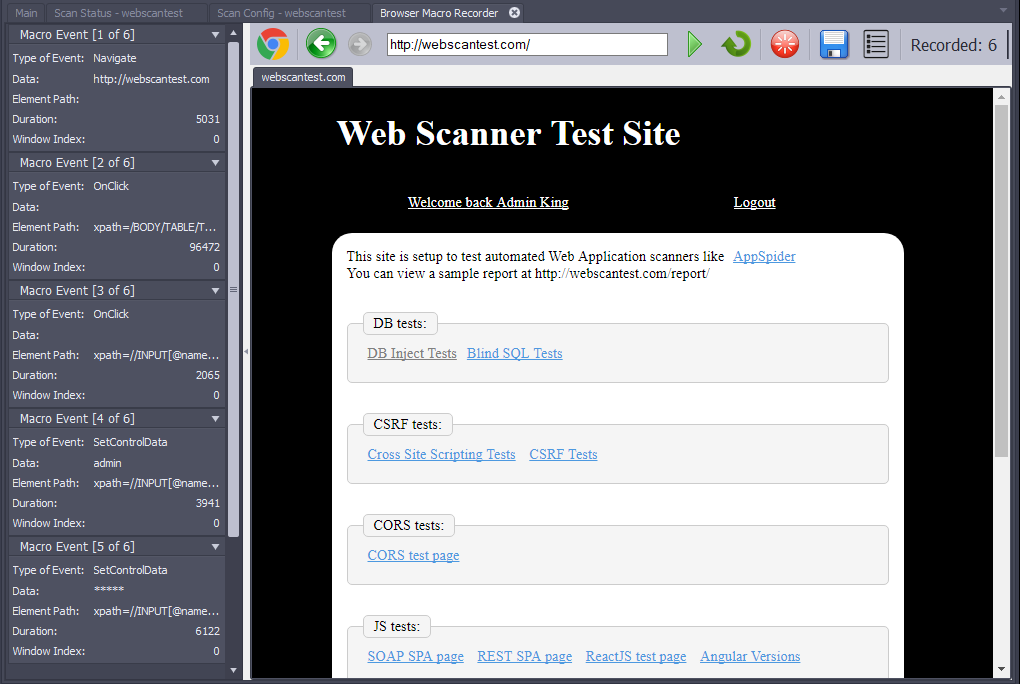
The browser opens with the first URL from the URL list as the home page. All the user’s actions will be recorded and used as a macro for crawling and attacks. You can use the following controls to manage the browser:
- Back / Forward: allows you to navigate backward and forward
- Go: the browser will open the specified URL
- Refresh: reload the page
- Restart: clear all saved traffic and start recording from the beginning
- Clear cookies: clear all cookies
- Save: save recorded traffic to the file
- View: opens macro event viewer