Regex Builder
The Regex Builder panel allows you to create and test custom regular expressions. Regular expressions can be used to create patterns that pieces of text or code may match. Many settings in the application allow the option to specify a regular expression. By using the Regex Builder, you can experiment with a regular expression and make sure it performs as expected before using it in your scan configuration.
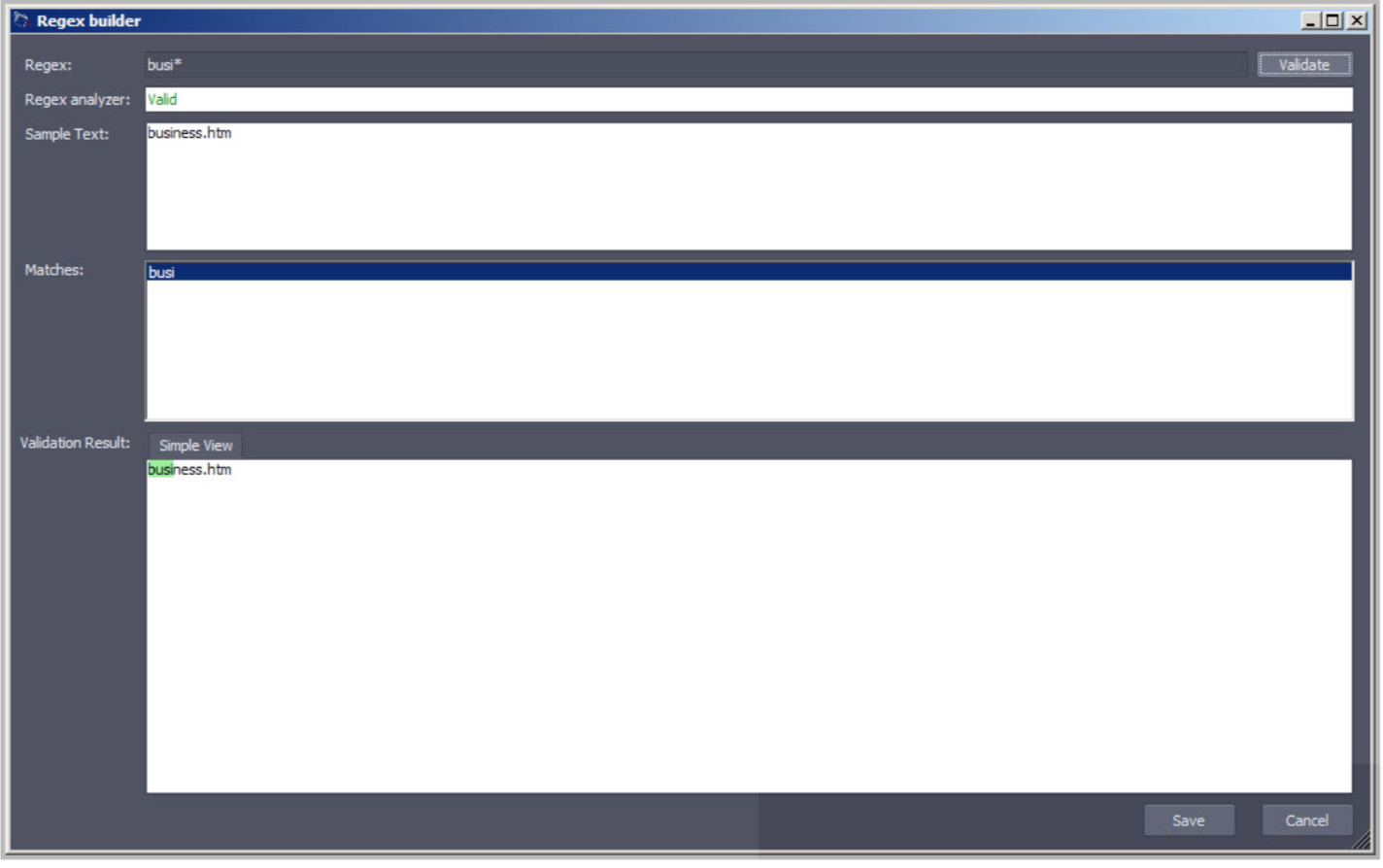
The panel contains the following fields:
- Regex text field with Validate action button
- Regex analyzer: displays whether the regular expression is valid or not
- Sample text text field: specify an example and test to see whether the expression can match it
- Matches results field
- Validation result: Sample view for Regex