Activity Report
The Activity Report details tasks that were run within a project, such as:
- Bruteforce attacks
- Scanning targets
- Exploiting targets
⚠️
Generating a Report
Generating a report does not show in the Activity Report.
Project Summary The Project Summary includes the project name, user, and number of tasks run. The summary also shows the date the report was generated and the date the report started activity tracking.
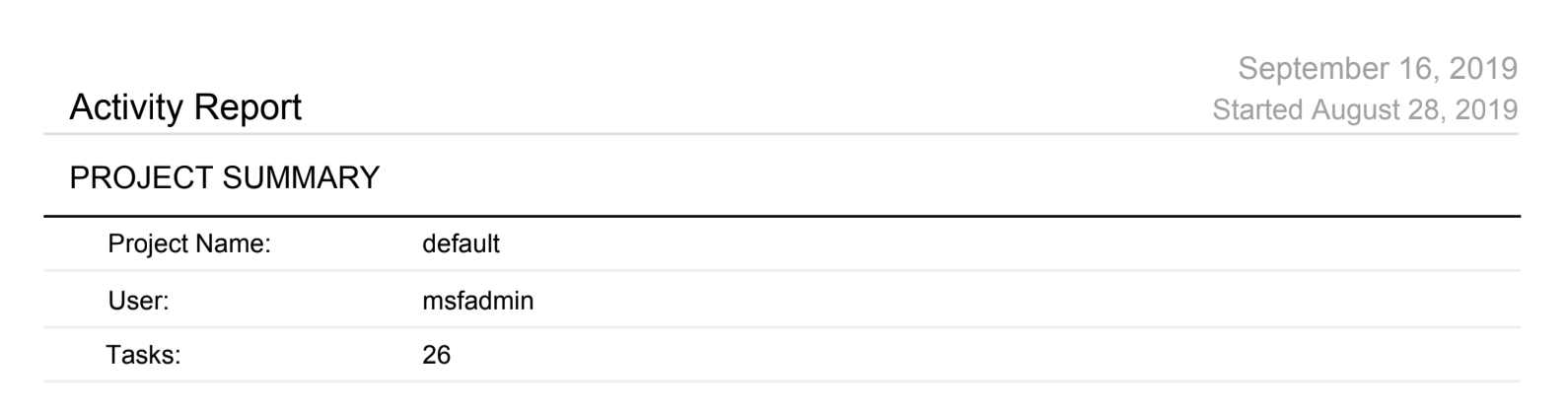
Task Details The Task Details lists out the details for each task run within a project.
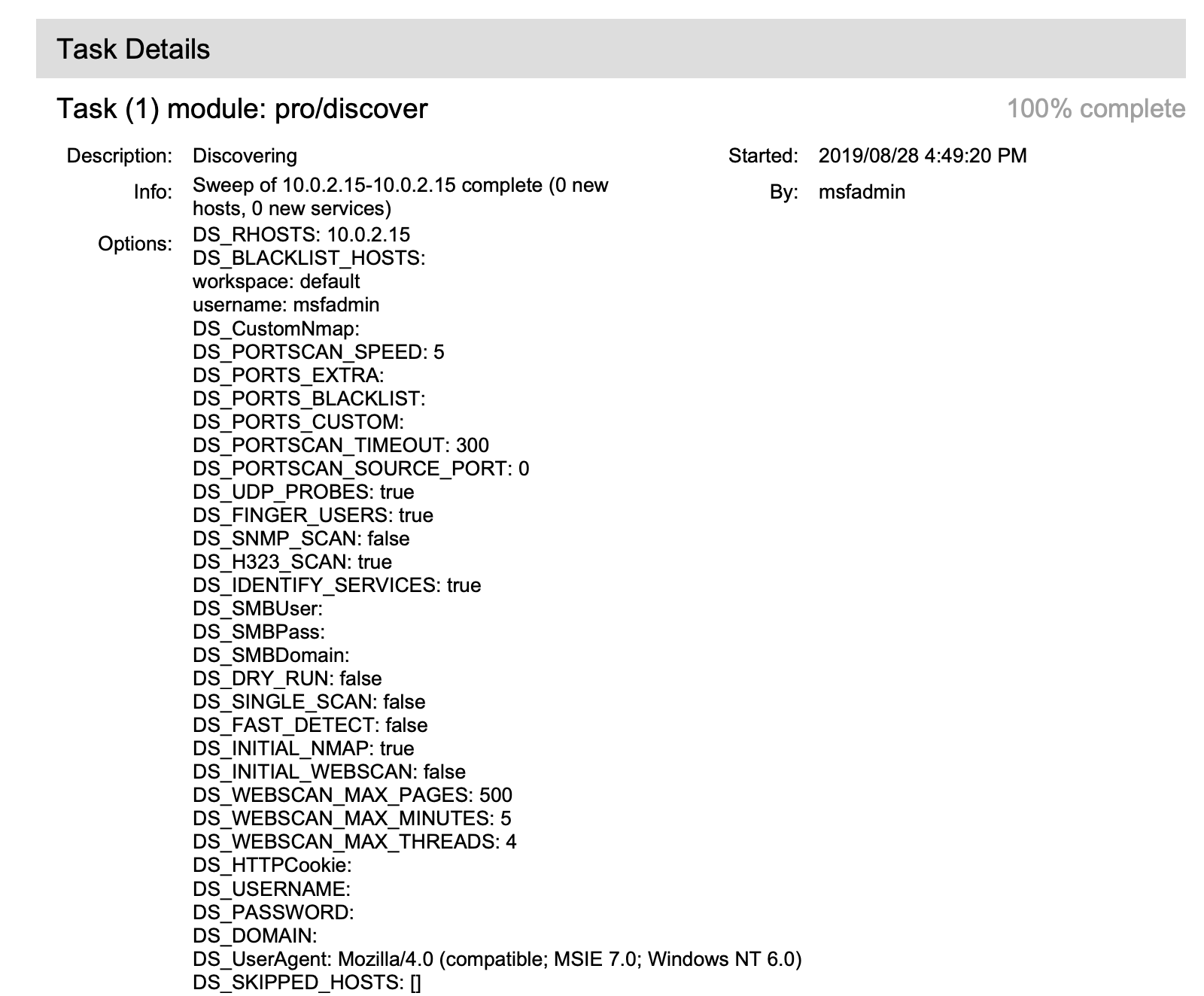
- Task Number and Module Name - The number of the task run. Tasks are listed by start order. The module name is also listed.
- Description -The description of the activity type. It can vary based on the task.
- Info -Information about the task being run, which can vary based on the task.
- Options - Any options set when running the task. If applicable, it will also include the workspace name and user.
- Completion Status - The percentage of the task that was completed.
- Started- The date and time the task was started.
- By - The user that started the task.
Some modules can have more than one task associated with it. For example, when importing Nexpose data, this can show as more than one task with the same module.
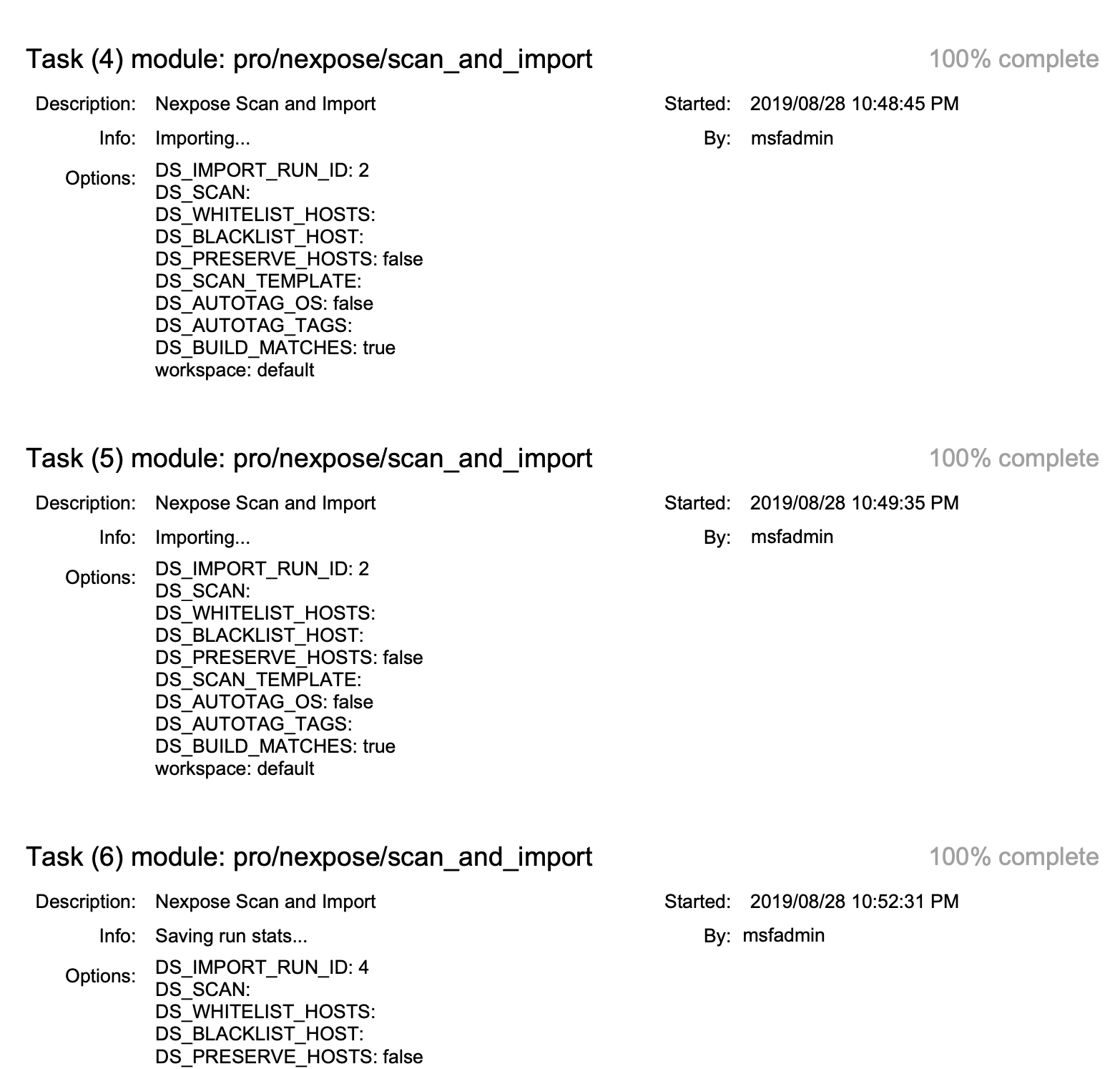
Activity Report Options
The following options are available for generating the Activity Report.
- File Formats - HTML, PDF, RTF
- Name - Report Name
- Cover Logo - If no logo is upload, the Rapid7 logo is used
- Sections - Sections to include.
- Cover
- Project Summary
- Task Details
- Options - Include task log content
- Email Report - List of comma or semicolon separated addresses to send the report to