Known Credentials Intrusion Report
The Known Credentials Intrusion Report presents the results from using all the credentials in a project against targeted hosts and services.
To help you navigate through the data to find key information, the report is organized into the following sections:
-
Project Summary
-
Findings Summary
-
Authenticated Services and Hosts Summary Charts
-
Authenticated Services and Hosts Summary Details
-
Appendix Project Summary The Project Summary shows the project name and the user who generated the report. Findings Summary The Findings Summary lists the following information:
-
MetaModule - The MetaModule that was run.
-
Runtime - The total duration of the MetaModule run.
-
Hosts selected - The total number of hosts that were selected as targets for the MetaModule.
-
Hosts tried - The total number of hosts that the MetaModule attempted to authenticate to.
-
Sessions opened - The total number of sessions that the MetaModule opened on all targets. Authenticated Services and Hosts Summary Charts The Authenticated Services and Hosts Summary Charts section uses pie charts to visualize the relative distribution of the top five hosts on which the MetaModule was able to open sessions.
The following image shows the Authentication Services and Hosts Summary Charts:
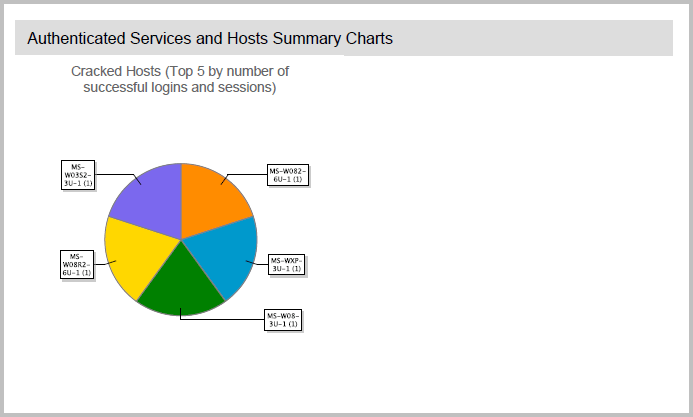
Authenticated Services and Hosts Details The Authenticated Services and Hosts Details section lists the technical details for each target on which the MetaModule was able to open a session. The report organizes targets by host name and lists the session information under each host.
Each host will have the following information:
- The timestamp for when the host was added to the project
- The type of session that was established between Metasploit and the target
- The timestamp for when the session was opened
- The timestamp for when the session was closed Appendix The Appendix provides additional details about the Known Credentials Intrusion Report, such as the options that were used to generate the report. Report Options
| Settings | Options |
|---|---|
| Output formats | PDF, HTML, WORD, RTF |
| Report options | Mask discovered credentials - Masks all credentials from the report. It replaces the private with *MASKED*. Include charts and graphs - Includes visual aids, such as pie graphs, to accompany statistical findings in the report. |
| Report sections | Cover Page Project Summary Findings Summary Authenticated Services and Hosts Summary Charts Authenticated Services and Hosts Summary Details Appendix |
| Selected services | Lists the services that were selected for the MetaModule to attempt to authenticate to. |