Managing Target Lists
A target list defines the targets that you want to include in the social engineering campaign.
There are a couple of ways to add targets to a campaign:
- Directly through the campaign creation wizard
- By importing a target list Creating a CSV File for Targets The easiest way to add large sets of targets to Metasploit Pro is create a CSV file that contains your target information and import it as a global resource. This allows you to reuse target lists across multiple campaigns without having to manually add your targets when you build your campaigns.
To create a CSV file that contains your target information, you can either create a text file or a spreadsheet through Excel or Google Sheets.
The file must include the following header row:
email_address,first_name,last_nameThe header row must appear exactly as is. Do not add any spaces or punctuation.
If you are using an application like Google Sheets or Excel, please note that the exported CSV file may contain additional characters, such as quotation marks that will prevent the file from importing successfully into Metasploit Pro. You’ll need to remove the quotation marks in order for the import to work.
Here’s an example of a CSV file:
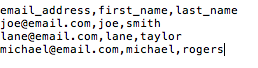
Deleting a Target List You can delete any target lists that you no longer need in your project. Remember that you cannot delete any target list that is currently in use by a campaign. After you a delete a target list, you will not be able to use them in any campaigns. Please be sure you want to delete the target list because you will not be able to recover it.
To delete a target list:
- Go to the Campaigns area.
- Select the Manage Reusable Resources tab.
- Verify that the Resource dropdown shows Target Lists.
- Select the target list(s) you want to delete.
- Click the Delete button.