Reset Username and Password
If you have forgotten your username and password, you can run the createuser.bat file, which is located in the Metasploit directory, to create a new account. The script takes a few minutes to run. When the script completes, it will ask you to enter a new username. After you provide a username, the script will auto-generate a new default password for the account. Use the new credentials to log in to Metasploit Pro and to change the password.
If you only have a single user license, the first thing you need to do is run the deleteuser.bat file to remove the initial account you created. After you delete the account, you can run the create.bat file to create a new account.
I know my password. How do I recover my username?
You cannot recover a username after you have forgotten it. You must create a new username and password.
I know my username. How do I reset my password?
If you need to reset the password for a user account, you will need to run the resetpw script. The resetpw script generates a random password for the user account that is currently active.
Password Reset Script on Linux
- From the Linux console, enter the following command:
user@ubuntu:~? $ sudo /opt/metasploit/resetpw- When the Metasploit Password Reset screen appears, it alerts you that the password for the user account will be changed. Enter
yesto continue. A new password is generated. - Copy the password and save it.
Password Reset Script on Windows
- From the Start menu, choose All Programs > Metasploit > Password Reset.
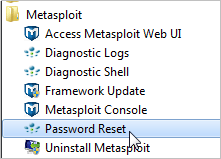
- When the Password Reset window appears, wait for the environment to load.
- When the dialog prompts you to continue, enter
yes. The system resets the password to a random value. - Copy the password and use the password the next time you log in to Metasploit Pro.
- Exit the Password Reset window.