Server Is Not Sending Emails
To troubleshoot this issue, you need to take a look at the task log. To access the task log, click the Tasks tab. Find the campaign task and click on the task name. When the task log appears, search for any text highlighted in red.
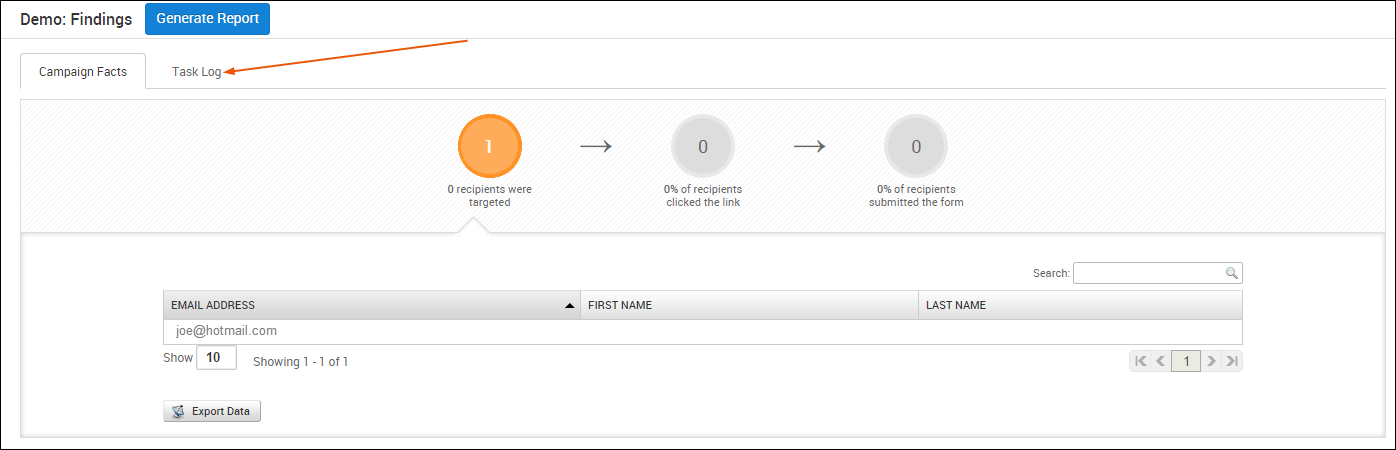
Any red text indicates that Metasploit encountered an error while processing the task. Errors like “Server refused our mail” indicates an issue with the mail server being able to authenticate the login or send the email.