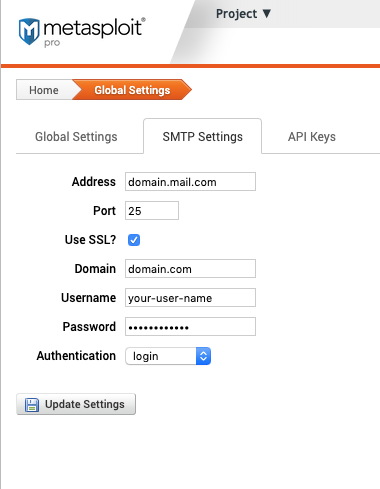Set Up a Global SMTP Server
You can setup a global SMTP server to send emails from Metasploit Pro. This becomes useful when creating multiple social engineering campaigns. After you globally define the SMTP settings for your mail server, Metasploit Pro will auto-fill the mail server information for your campaign.
Setup the Server
- From the main menu, select Administration > Global Settings.
- When the Global Settings page appears, click on “SMTP Settings”.
- Enter the following information to configure your SMTP settings:
- Address - The fully qualified mail server address (e.g., mail.domain.com).
- Port - Port the server uses
- Use SSL? - Enable SSL for emails
- Domain - The hosted domain name for your mail server (e.g., domain.com)
- Username - Login username for the server
- Password - Password for the server
- Authentication - The type of authentication your server requires.
- plain - The authentication is sent as BASE64 encoded. SSL is recommended.
- login - The server asks for the username and password as Base64 encoded and the response is sent as Base64 encoded. SSL is recommended.
- cram_md5 - Challenge and response authentication.
Click the “Update Settings” button to save your changes.