Unable to Connect
If you are using the web interface and receive an “Unable to connect” error, try the following solutions:
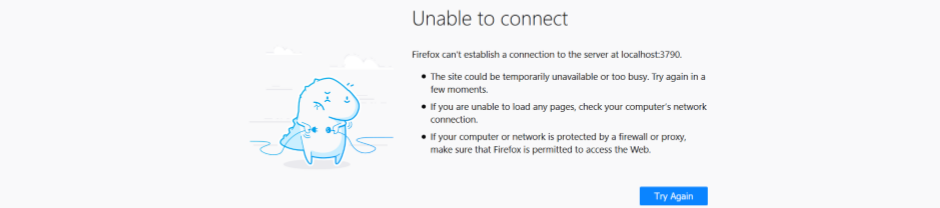
- Try Restarting the Services .
- Local Host - Make sure you are trying to access Metasploit through https://localhost:3790 .
- Remote Host - Verify that you can access the host by using telnet.
- Telnet - Linux or Windows:
telnet {host} {port}Example:telnet localhost 3790 - If using telnet on Windows, you might need to enable telnet. Follow the instructions at https://www.rootusers.com/how-to-enable-the-telnet-client-in-windows-10/ .
Additional Resources
- How to ping and test for a specific port from Linux or Unix command line -https://www.cyberciti.biz/faq/ping-test-a-specific-port-of-machine-ip-address-using-linux-unix/
- Why is there a difference between ping “localhost” and ping “local IP address”? - https://superuser.com/questions/414050/why-is-there-a-difference-between-ping-localhost-and-ping-local-ip-address
- How to enable the Telnet Client in Windows 10 - https://www.rootusers.com/how-to-enable-the-telnet-client-in-windows-10/
- Telnet - https://docs.microsoft.com/en-us/windows-server/administration/windows-commands/telnet