Goal Cards
Overview
You can easily see, monitor, and manage all of your goals in one place by adding goal widgets to new or existing dashboards. Dashboards are customizable drag-and-drop interfaces where you can add widgets with data visualizations for various vulnerability management metrics. For more information, see our Dashboards and Widgets Help pages.
Add a goal widget to your dashboard
Before adding a goal widget to your dashboard, make sure you create a goal first.
Create a widget for an existing goal
If you already have created a goal, follow these steps to add a goal widget to your dashboard:
- Click the Dashboard icon in the left navigation.
- In the upper right corner, click + Add Widget.
- In the pop-up window that appears, select Goals in the left column.
- Select your desired goal type by checking the appropriate box.
- Click Add. This action will add a goal widget to your dashboard.
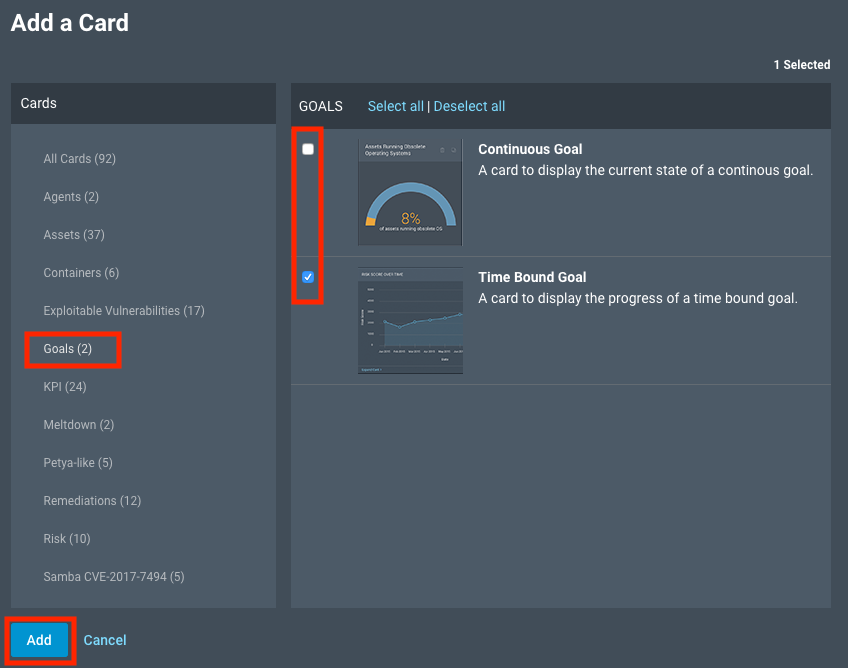
- In the dropdown menu, select your desired goal. The widget will populate with the data from your desired goal, so you can now track your progress from your dashboard.