Import CVEs from Qualys Integration
Integrate your Qualys Vulnerability Management cloud software account so you can import CVEs to Digital Risk Protection (Threat Command).
Before you begin, ensure that you have the Qualys username and password.
The Qualys credentials must be for a user with:- “Manager” role- API access- Permissions to pull data from the Qualys KnowledgeBase
The user must not have VeriSign VIP (2FA) enabled: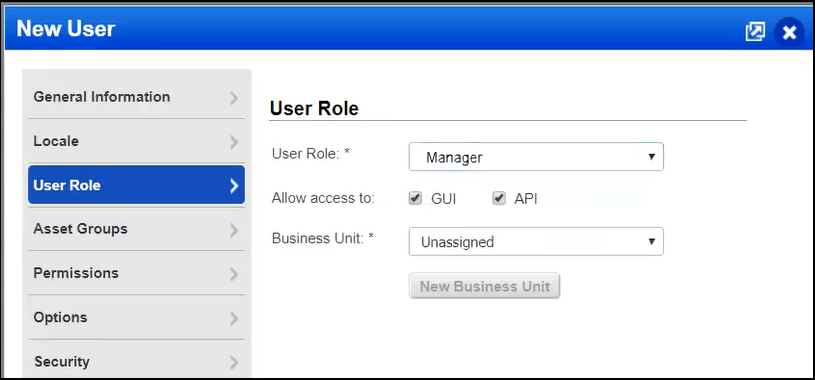
Import CVEs from Qualys to Digital Risk Protection (Threat Command)
Import CVEs so you can manage them in Digital Risk Protection (Threat Command). CVEs from 30 days back are imported.
To import CVEs:
- From Digital Risk Protection (Threat Command), select Automation > Integrations.
- From the Integrations window, click Cloud.
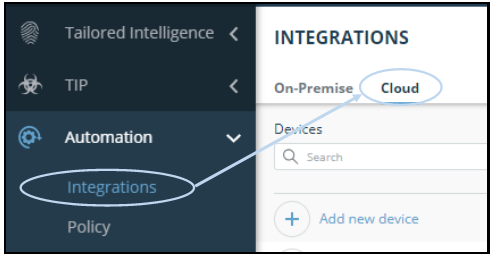
- Click Add new device.
- Type a user-defined name for the device. The name can contain a maximum of 50 letters, spaces, numbers, and underscores.
- For the Device type, select Qualys.
- Type the username and password for the Qualys account.
- (Optional) If you are using an IP address allowlist, add both of these addresses to enable the integration connection: 34.136.221.156, 34.132.110.177
- It is recommended to click Test Credentials to ensure that the credentials are valid. If the credentials are not valid, a message is displayed.
- Click Add.
The new device is added to the cloud integrations device list. Next to the device name, there is a red dot, indicating that communication has not yet been established. The dot will change to green when the device is synchronized.
Integration credentials are checked periodically. An email message will be sent to the Digital Risk Protection (Threat Command) administrator if credentials have expired.
Edit Qualys integration
You can edit the Qualys connection credentials. To edit a connection:
- From Digital Risk Protection (Threat Command), select Automation > Integrations.
- From the Integrations window, click Cloud.
- Select the integration to update. The integration details are displayed.
- Make necessary corrections, then click Test Credentials. If the credentials are not valid, a message is displayed.
- Click Save.