View Threat Details
Each tab lists threats with minimal details. You can drill down to view more details of any threat.
To view details:
- From the * Digital Risk Protection (Threat Command) > Threats** page, click a threat type tab.
- Select a threat. The threat expands, and its details and the action buttons, if enabled, are displayed.
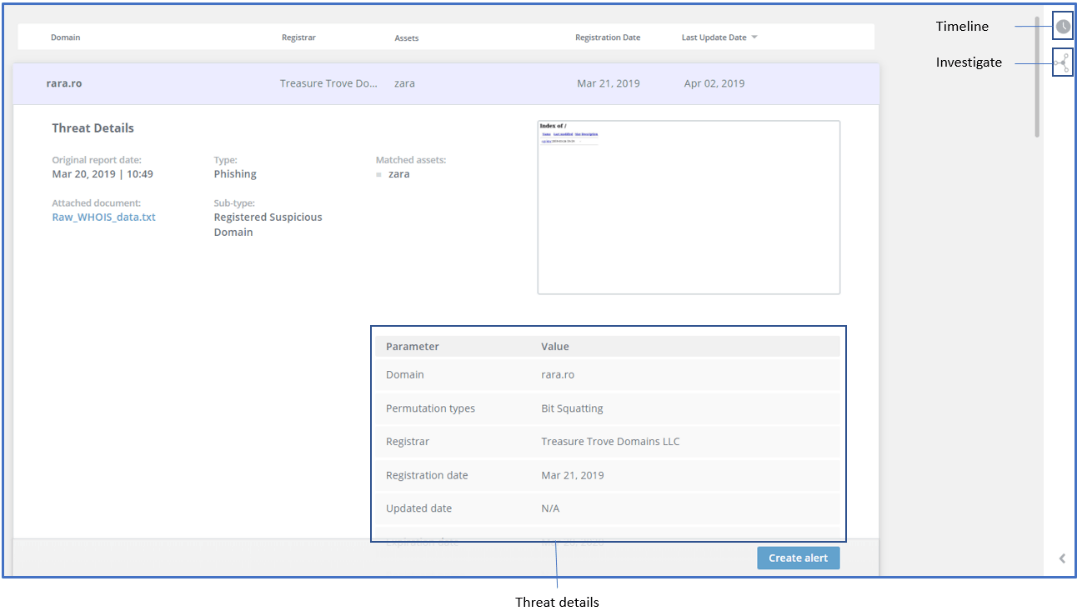
You can scroll to see more details.
If the threat contains an IOC, when you hover over that IOC, you can see its properties in the popover that is displayed. This helps gain 360 degree visibility of all relevant context, enabling timely triage and informed decisions.