Install and Configure Rapid7 Extend
Installing Rapid7 Extend is as simple as installing any other Chrome extension.
Prerequisites:
- Chrome (v88 or later) or Firefox (v84 or later).
- Ability to log in to Threat Command, either as admin or analyst.
- Subscription to browser extension and (TIP for IOCs or VRA for CVEs).
To install the browser extension:
From a supported browser, visit these links:
Click Add to <browser>.
If you are asked to give permissions, review and approve.If additional approval is requested to install the extension, grant approval.
(Optional) From Chrome, click the Extensions icon
 , then pin Rapid7 Extend.
, then pin Rapid7 Extend.
This step is optional, but highly recommend for maximum benefit.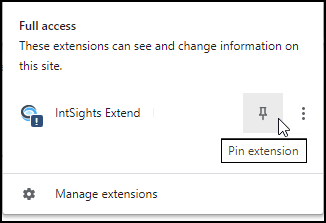
In theWelcome screen, set your privacy policy.
Select the default scraping mode.
- Always on - Scrapes all web page data and shows in your browser immediately.
- Scan on demand - Scrapes only after clicking the extension icon
 .
. - Disabled on this domain - Do not scrape the current domain.
- Disabled - No scraping is done.
Click Save & Start.
The extension is installed in the selected scraping mode.
You can change the default scraping method.
Did this page help you?