Export IntelliFind Results to CSV
You can export IntelliFind mentions to a downloadable CSV file. All results (limit 200) that match the current search query and filters will be downloaded.
To export results to a CSV:
- From the TIP > IntelliFind tab, search for IntelliFind mentions.
- (Optional) You can filter the page to limit the mentions that are exported.
- Click Export CSV.
The Export page displays the query details and the current filters: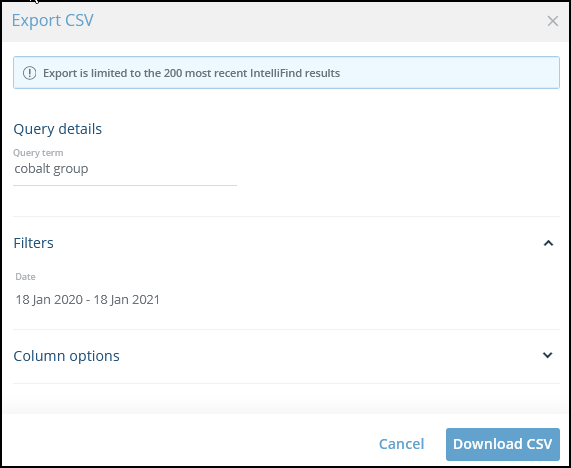
- (Optional) You can select columns to be included in the CSV:
- Click Column Options (by default, all columns are selected):
- Select or clear columns.
- Create column order by dragging columns up or down.
- Click Download. The CSV report is downloaded to the default download location.
Did this page help you?