Change Check Point Device Blade Configuration
You can change the Check Point IOC mapping blade configuration after the device is added.
To change the blade configuration:
- From Digital Risk Protection (Threat Command), select Automations > Integration.
- Select the Check Point device from the On-Premises or the Cloud tab.
- Click Blade Configuration IOC - Mapping:
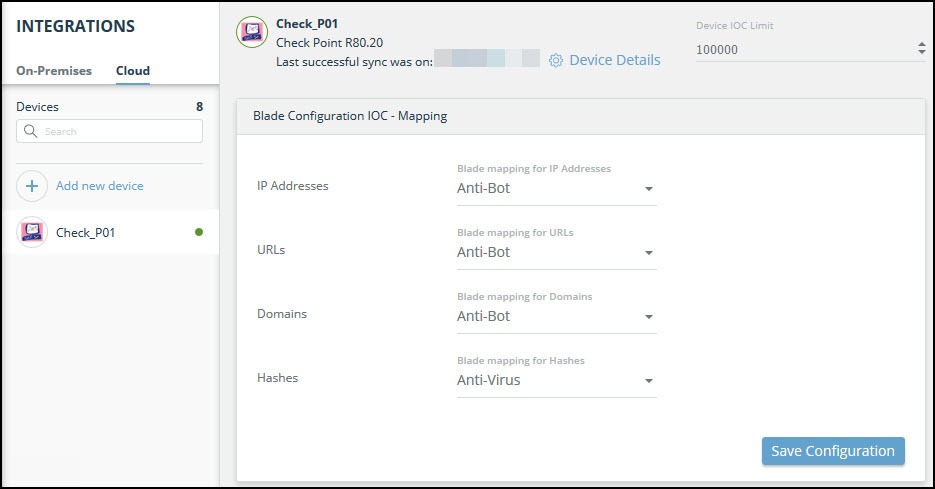
- Make changes, then click Save Configuration.
ℹ️
The default mappings are per Check Point recommendation. For more information, consult with Check Point documentation.