Log in to Rapid7 Digital Risk Protection (Threat Command)
You can log in to Rapid7 Digital Risk Protection (Threat Command) using your email address and the credentials set up in the registration process.
To log in:
- From an internet browser, go to https://dashboard.ti.insight.rapid7.com
Tip: For easier access, bookmark the login page. - Log in using one of the following ways:
- Enter the username and password, then click Log in.
- Click Log In with SSO and follow instructions.
- Click Log In with Rapid7 and follow instructions.
- If two-factor authentication is required, type the authentication code, then click Log in.
The Digital Risk Protection (Threat Command) Dashboard is displayed.
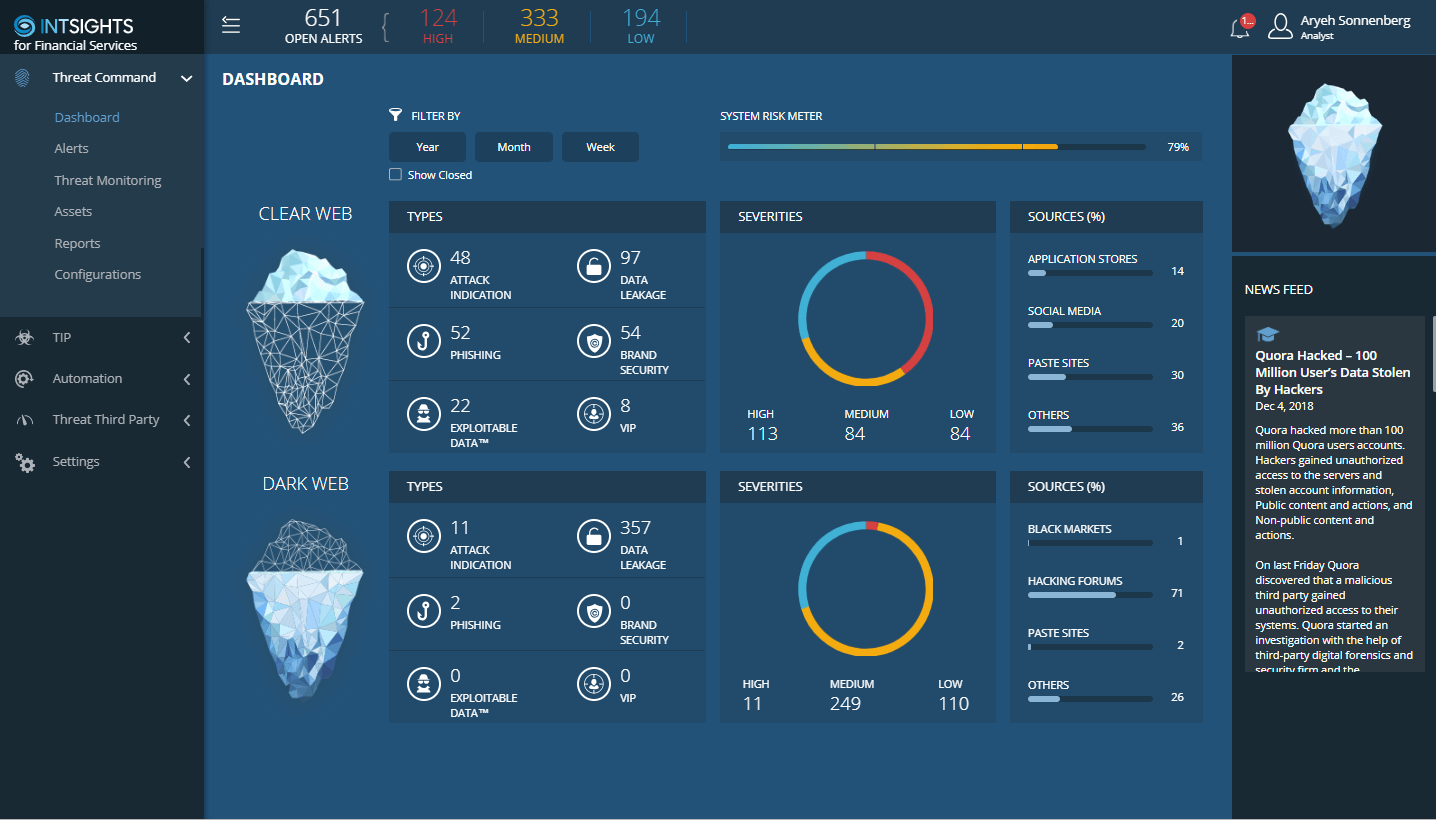
Digital Risk Protection (Threat Command) Dashboard
Where to go from here
- To use the Digital Risk Protection (Threat Command) functions, see Digital Risk Protection (Threat Command) Quick Start.
- To use the TIP functions, see TIP Quick Start.