Upgrade the Digital Risk Protection (Threat Command) virtual appliance
There are two options to perform an upgrade
- From Digital Risk Protection (Threat Command)
- From the virtual appliance
From Digital Risk Protection (Threat Command)
- Log in to Digital Risk Protection (Threat Command).
- Navigate to TIP > Dashboard
- If there is an upgrade available, you will see a notification in the top of the page
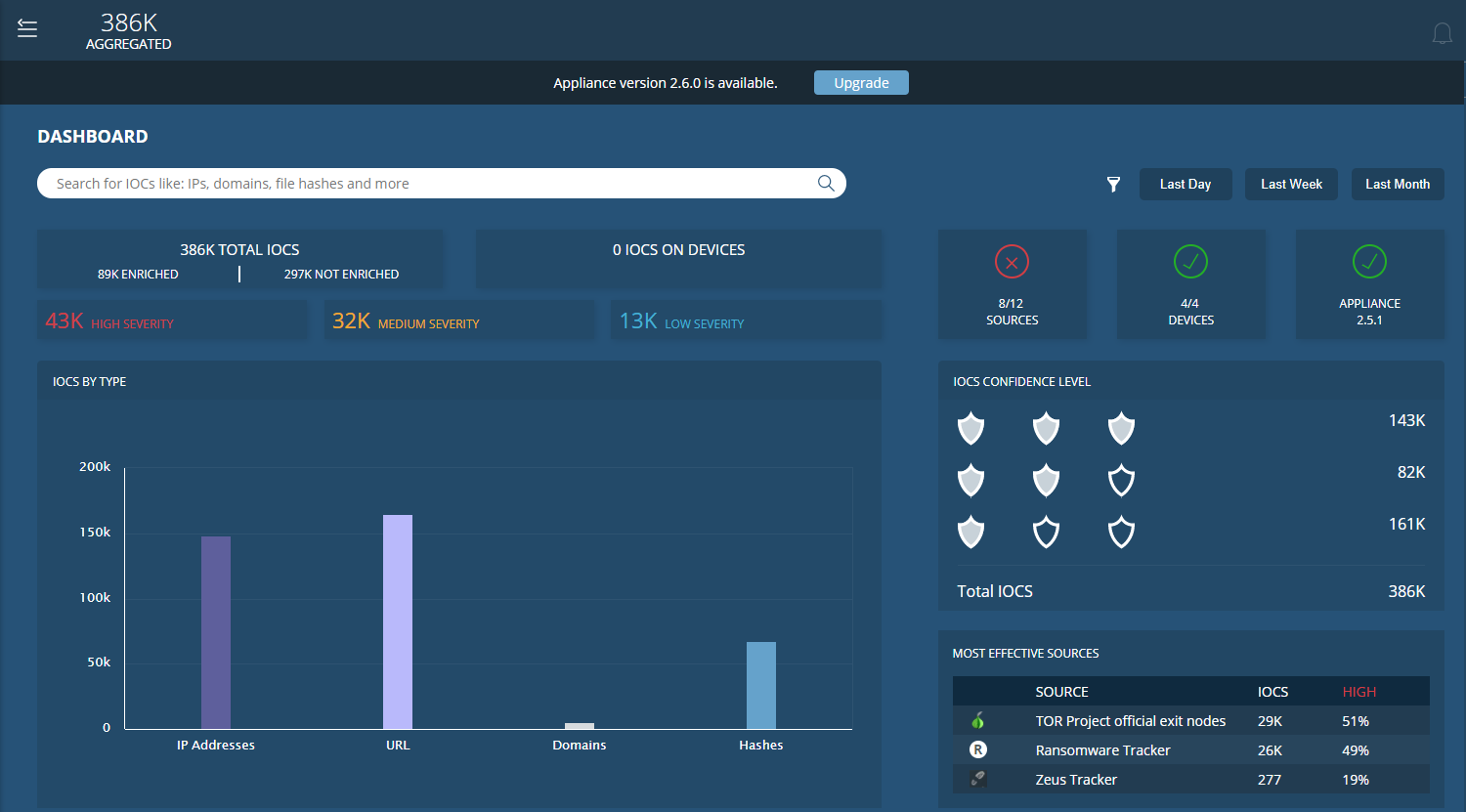
- Click Upgrade.
Virtual appliance dashboard
- From the virtual appliance Management console navigate to Settings.
- In the Information section click CHECK FOR UPDATE.
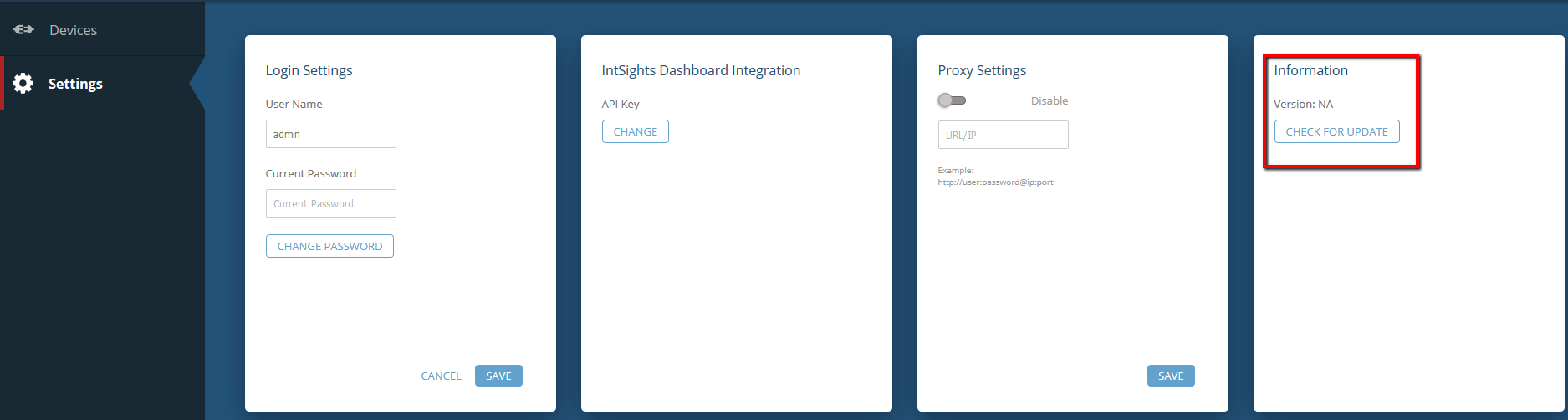
| Make sure you are using latest software release before proceeding with adding devices. |
|---|