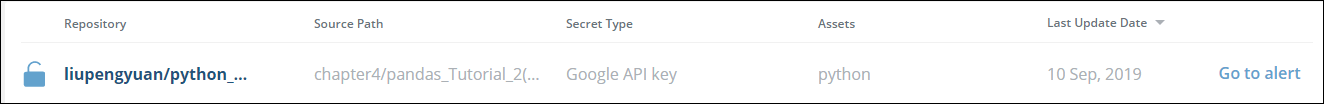Upgrade a Threat into an Alert
By definition, if a threat is not an alert, it has not passed internal Digital Risk Protection (Threat Command) algorithm tests. You can manually upgrade a threat to an alert.
If it does pass the test later (for example, if an MX record is added to a threatening phishing site), it will be automatically elevated to an alert, and then displayed and managed in the Alerts page.
When a threat has triggered an alert, this will be indicated with an alert icon with a colored severity (for example  ) to the left of the threat as well as a Go to alert link to its right.
) to the left of the threat as well as a Go to alert link to its right.
You can also adjust the Alert Profiler to match your alert sensitivity requirements. For more information, see Alert Profiler.
To manually upgrade a threat:
- From the * Digital Risk Protection (Threat Command) > Threats** page, select a threat.
- Click Create alert.
- In the Create alert dialog, select a reason to upgrade the threat:
- Threat is suspicious
- Threat is malicious
- Other reason (type the reason in the dialog box)
- Click Create alert.
The threat is now an alert, indicated by the alert icon to its left. To open the alert details, click Go to alert.