Visit an Alert Source Site
You can visit the actual website where the alert was found.
⚠️
Websites that host potentially harmful information may have malicious code or other dangers on them. Use this option with extreme caution.
When you hover over a source URL, you can see its properties in the popover that is displayed. This helps gain 360 degree visibility of all relevant context, enabling timely triage and informed decisions.
To visit the source site:
- From the Alerts list, select an alert.
- In the Alert header, click the URL link in the Source URL field.
You can copy the source URL by clicking the copy icon.
In some aggregated alerts, the field is not shown. You can find that by opening the related threat: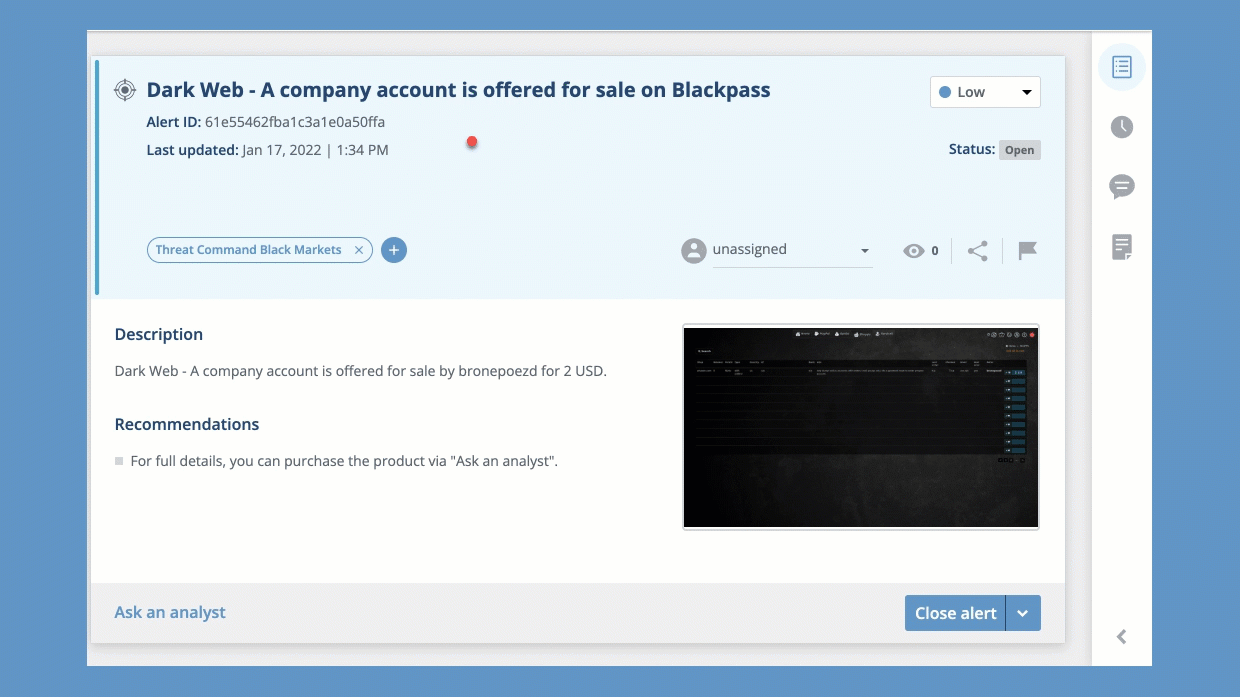
- Note : In “for-sale” alerts, this icon
 to the right of the Source URL link (or in cases where the URL doesn’t appear, to the right of the Source name), indicates that the sale site is currently up and the item may be available for purchase. If the arrow is red, the site is not up (either not up or unreachable), and the item cannot be purchased from that site.
to the right of the Source URL link (or in cases where the URL doesn’t appear, to the right of the Source name), indicates that the sale site is currently up and the item may be available for purchase. If the arrow is red, the site is not up (either not up or unreachable), and the item cannot be purchased from that site.
- Click Go to site.
The source URL is displayed.