Assets on Your Domain
An asset is a single device that is connected to your network or under your management, such as a server, laptop, or virtual machine. When you feed data to SIEM (InsightIDR), you are able to see a variety of metrics about your assets, such as data collection issues, the number of assets monitored with the Rapid7 Agent (Insight Agent), restricted assets, and unique processes that are happening on assets. For more information on primary users and user attribution, see User Attribution. If you also have Vulnerability Management (InsightVM) or Nexpose, you can see the number of exploitable vulnerabilities across your assets and endpoints.
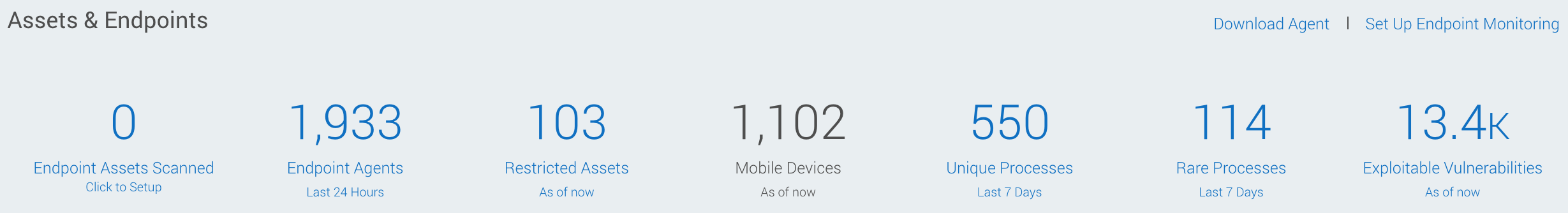
Protect Your Assets
In order to protect your assets from attack or suspicious activity, there are a number of actions you can take:
Monitor Your Users
You may also notice that some user accounts have atypical behavior, which may indicate suspicious asset activity. See Users and Accounts on Your Domain for more details on how to keep your user accounts protected.
Query logs related to an asset
On the Asset Details page, select a log or log set from the Search Related Logs section to run a query on an asset’s activity in that log set.
Selecting a related log set will open Log Search, automatically select the log set from the log set panel, add this asset to the query bar, and run the query.
Note: Queries created using the Search Related Logs buttons will default to a time range of the past hour.
Export Data
You can export data about your assets and mobile devices in the form of a CSV file. To do so, go to Settings > Export Data and select which information you want to export.
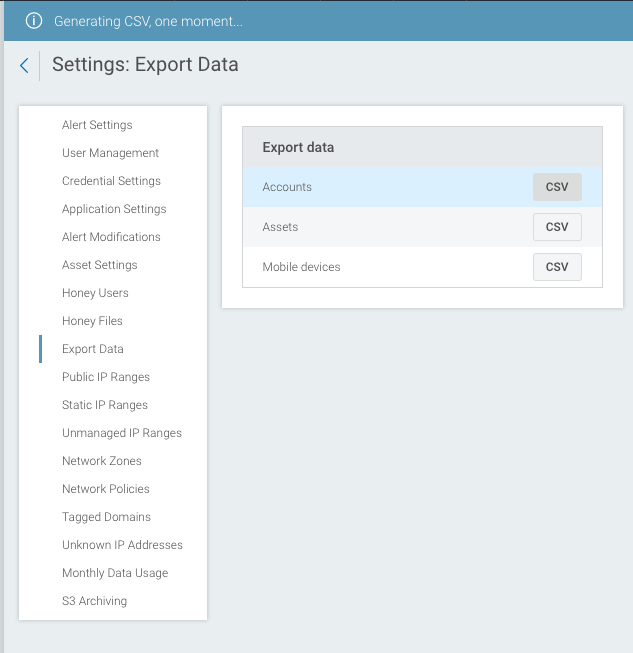
These files are downloaded on your local machine.