Monthly Data Usage
You can now view your data usage of SIEM (InsightIDR) for the current month, and the forecasted data usage for the rest of the month.
From your SIEM (InsightIDR) dashboard, go to Settings and select Monthly Data Usage near the bottom of the list.
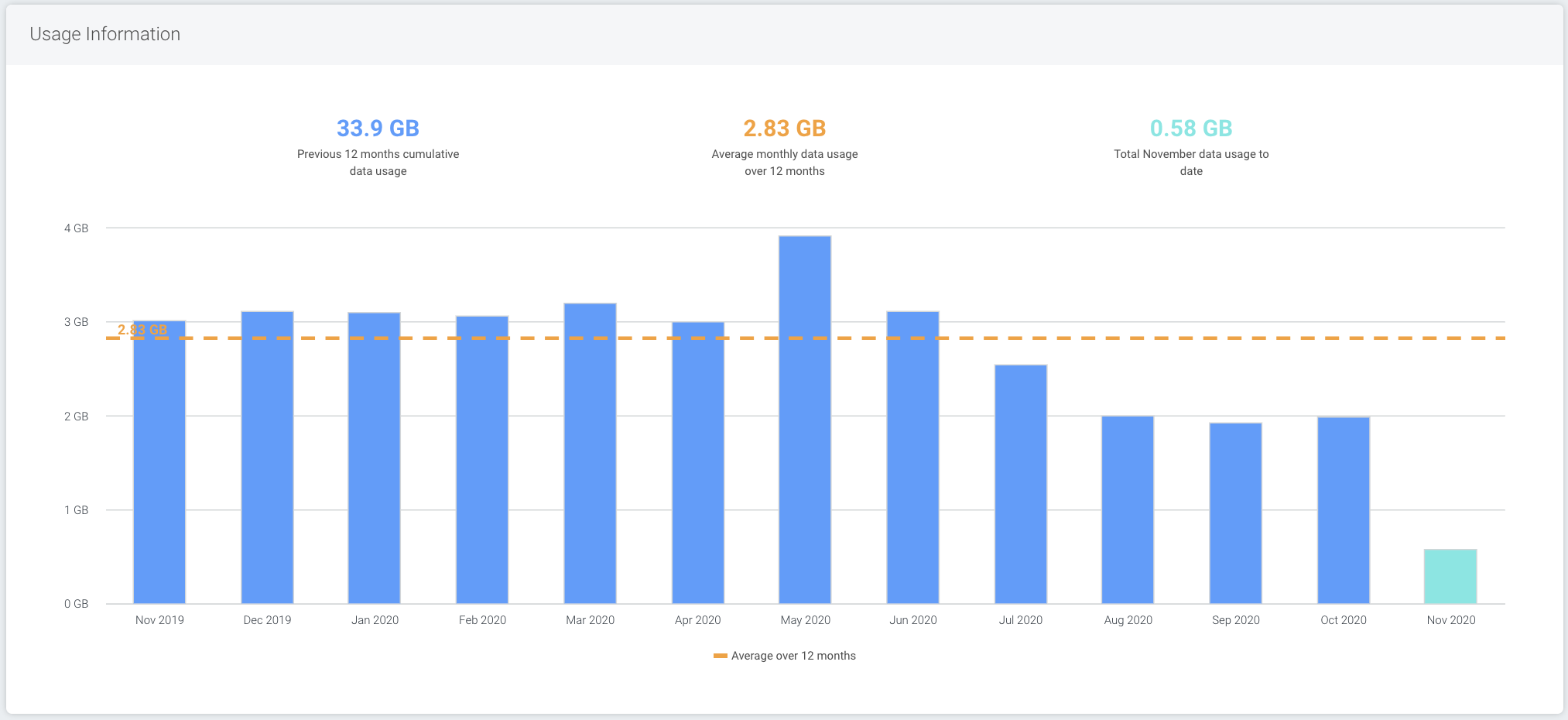
Current Data Usage
Your current data usage is equal to the size of the logs that SIEM (InsightIDR) stores. Log size depends on the amount of data you send in through your Event Sources, logs in Log Search, Dashboards, and Reporting.
Forecasted Data Usage
SIEM (InsightIDR) estimates your data based on your data usage for the previous month.